Contacts with SUN/ORACLE for Hardware Problems
This page is OBSOLETE because apart from our WNs all the SUN HW is out of warranty.
To still get statistics about the swapped 1TB broken disks you can run this pipe inside
t3nagios:
[root@t3nagios ~]#
grep --color "replace data1" /opt/nagios-3.2.3/var/log/nagios/status.dat -B 11 | grep -e "zpool replace data1" -e entry_time -e host_name| awk 'BEGIN { FS="="; }{ if ( $2 ~ /^[0-9][0-9]+/ ) { cmd="date -d @"$2; ( cmd | getline result ); printf result" "; next; }; if ($2 ~ /replace/) {print $2 ;} else printf $2" "; }'
t3fs11 Thu Aug 25 10:35:20 CEST 2011 changed the 2 broken disks, then I ran zpool replace data1 c3t7d0 && zpool replace data1 c2t1d0
t3fs09 Sun Aug 28 21:55:58 CEST 2011 Broken disk, Oracle SR 3-4385711041 created then $ zpool offline data1 c5t7d0 $ cfgadm -c unconfigure c5::dsk/c5t7d0 $ zpool replace data1 c5t7d0 c6t7d0
t3fs09 Mon Aug 29 14:35:04 CEST 2011 zpool replace data1 c5t7d0
t3fs09 Tue Nov 22 15:30:09 CET 2011 zpool replace data1 c3t0d0
t3fs11 Fri Nov 25 14:13:03 CET 2011 zpool replace data1 c6t0d0
t3fs07 Tue Nov 29 11:42:58 CET 2011 zpool replace data1 c2t3d0
t3fs07 Tue Nov 29 11:43:21 CET 2011 zpool replace data1 c2t3d0
t3fs09 Mon Jan 2 21:57:51 CET 2012 zpool replace data1 c5t5d0 c6t7d0
t3fs09 Tue Jan 3 14:18:09 CET 2012 zpool replace data1 c5t5d0
t3fs09 Tue Jan 3 14:28:50 CET 2012 zpool replace data1 c5t5d0
t3fs11 Mon Jan 16 11:57:18 CET 2012 zpool replace data1 c6t2d0
t3fs11 Wed Feb 1 12:16:20 CET 2012 zpool replace data1 c1t1d0
t3fs09 Tue Mar 27 10:29:48 CEST 2012 zpool replace data1 c1t6d0
t3fs09 Mon Apr 23 16:34:43 CEST 2012 zpool replace data1 c2t2d0
t3fs10 Tue Apr 24 10:30:59 CEST 2012 zpool replace data1 c2t1d0
t3fs09 Fri May 11 10:37:41 CEST 2012 zpool replace data1 c4t3d0
t3fs08 Mon May 14 13:10:47 CEST 2012 zpool replace data1 c2t3d0
t3fs08 Tue May 15 11:37:01 CEST 2012 zpool replace data1 c6t3d0
t3fs11 Thu May 17 10:10:26 CEST 2012 zpool replace data1 c4t2d0 c6t5d0
t3fs11 Thu May 17 10:16:57 CEST 2012 zpool replace data1 c4t2d0 c6t5d0
t3fs11 Fri May 18 09:58:10 CEST 2012 zpool replace data1 c4t2d0
t3fs09 Wed May 23 09:51:54 CEST 2012 zpool replace data1 c1t2d0
t3fs10 Thu May 31 17:45:33 CEST 2012 zpool replace data1 c5t7d0
t3fs11 Mon Jun 11 11:14:02 CEST 2012 zpool replace data1 c2t0d0
t3fs07 Mon Jun 11 11:14:46 CEST 2012 zpool replace data1 c5t2d0
t3fs07 Mon Jun 11 11:16:36 CEST 2012 zpool replace data1 c5t2d0
t3fs10 Thu Jun 21 13:32:27 CEST 2012 zpool replace data1 c1t5d0
t3fs09 Thu Jul 5 11:42:39 CEST 2012 zpool replace data1 c3t3d0
t3fs11 Thu Jul 5 13:20:03 CEST 2012 zpool replace data1 c1t3d0
t3fs09 Wed Jul 11 10:56:20 CEST 2012 zpool replace data1 c1t7d0
t3fs10 Thu Aug 23 11:45:57 CEST 2012 zpool replace data1 c1t3d0
t3fs09 Fri Aug 31 13:18:27 CEST 2012 zpool replace data1 c6t2d0
t3fs08 Wed Sep 5 10:50:43 CEST 2012 zpool replace data1 c2t7d0
t3fs09 Mon Sep 10 09:47:56 CEST 2012 zpool replace data1 c2t0d0
t3fs10 Tue Sep 11 10:55:41 CEST 2012 Because I have 2 broken disks in raid6 I'll rebuild the raid 1 by 1, so first disk: zpool replace data1 c5t4d0
t3fs10 Wed Sep 12 10:48:27 CEST 2012 today I rebuild the 2nd disk: zpool replace data1 c2t3d0
t3fs10 Wed Sep 19 10:31:19 CEST 2012 zpool replace data1 c4t7d0
t3fs11 Mon Sep 24 09:55:35 CEST 2012 zpool replace data1 c1t5d0
t3fs11 Tue Sep 25 12:06:41 CEST 2012 zpool replace data1 c2t7d0
t3fs08 Thu Sep 27 18:27:54 CEST 2012 zpool replace data1 c1t7d0 c6t6d0
t3fs08 Fri Sep 28 10:10:49 CEST 2012 zpool replace data1 c1t7d0
t3fs11 Mon Oct 8 11:09:11 CEST 2012 zpool replace data1 c2t6d0
t3fs08 Mon Oct 8 11:12:14 CEST 2012 zpool replace data1 c6t4d0
t3fs07 Thu Oct 11 11:11:03 CEST 2012 zpool replace data1 c1t6d0
How to get in touch with ORACLE
We need to provide for every case
- contract number
- serial number / software license
- site, contact (PSI Tier-3, your name and best use the list address cms-tier3@lists.psi.ch)
- hardware or software problem
- priority
- system down
- system impaired
- system operation normal
- case number
You may be asked to run SUN Explorer, a data collection utility from SUN (refer to
this page for instructions)
The
case number is the receipt for the service request. We need this key reference available for all questions and activities concerning this case.
When returning a replaced item to ORACLE through DHL, you should notify
brulcscsunvas@dhl.com with the Waybill number (10 digit number on top of DHL form), or they will call anyways one or two days later to ask whether the item has been returned.
Relevant Contract IDs
| Oracle support ID |
System HW |
contract end date |
| 16990133 |
sun blade 6000 system |
2012-12-16 |
| 16982009 |
Sun Fire X4150 |
2011-05-27 |
| 16913881 |
X4500 |
2011-04-27 |
| 16892755 |
*Sun Storage 6140???*, Blade Servers X6270, X4540 |
2012-12-13 |
Sequence to follow for repair cases and the returning of parts through DHL
- If a technician has to come, ORACLE will usually ship a replacement part per DHL to PSI. Note that the DHL car usually will arrive around noon at PSI, so there is no sense in arranging an appointment with the ORACLE technician in the morning, because the replacement part may not be here, yet.
- If the repair can be carried out by us, we will receive just the replacement parts. The broken parts need to be sent back by DHL.
- This involves filling out an overcomplicated return tag that is actually meant for usage by their own repair personnel (Copy from the templates in the T3 folder).
- Put the filled out tag into the box together with the return part
- on the outside of the box you put one of the "red return part stickers".
- Fill out the DHL return form according to the templates in the T3 folder
- note down the DHL Waybill number (number on top of the DHL form)
- Put the DHL return form and all copies into the transparent, sticking envelop and glue it onto the package. Do not seal the envelope, because our Warenannahme will need to take out one of the copies (this will be sent back to us, when DHL collects the package and signs it).
- The DHL return package needs to be sent to the PSI "Warenannahme" by internal post first (taking half a day). DHL should be ordered to come for picking up the parcel at a time where it already is ready at the Warenannahme (I pick usually the next day).
- Call DHL for telling them about a packet that will be ready to collect at that time (when asked about the address, be prepared to explain to them every time that PSI is a campus, has its own postal number, and no street name).
- Notify brulcscsunvas@dhl.com with the Waybill number (10 digit number on top of DHL form), or they will call anyways one or two days later to ask whether the item has been returned.
Individual Cases
CPU or DIMM failure on t3wn08 
- Host Serial number: 0822QBR008
- Site: PSI Tier-3
- Contact: Derek Feichtinger (cms-tier3@lists.psi.ch)
- Hardware problem of priority 1 (system down).
- Case number: 38163150 (later 38177232)
- SUN technician: Oliver Mundt
ELOM log excerpt:
 Show
Show  Hide
Hide
Severity Time Stamp Description
-------------------------------------------------------------------------------------------
Warning 1970/01/01 00:00:00 Power Supply 1 input out-of-range.but present assert
Nonrecoverable 2008/07/23 23:09:55 Fanbd0/FM0 device inserted/device present
Nonrecoverable 2008/07/23 23:09:56 Fanbd0/FM1 device inserted/device present
Nonrecoverable 2008/07/23 23:09:57 Fanbd0/FM2 device inserted/device present
Nonrecoverable 2008/07/23 23:09:58 Fanbd0/FM3 device inserted/device present
Nonrecoverable 2008/07/23 23:09:58 Fanbd1/FM0 device inserted/device present
Nonrecoverable 2008/07/23 23:09:59 Fanbd1/FM1 device inserted/device present
Nonrecoverable 2008/07/23 23:10:00 Fanbd1/FM2 device inserted/device present
Nonrecoverable 2008/07/23 23:14:19 Fanbd0/FM0 device inserted/device present
Nonrecoverable 2008/07/23 23:14:20 Fanbd0/FM1 device inserted/device present
Nonrecoverable 2008/07/23 23:14:20 Fanbd0/FM2 device inserted/device present
Nonrecoverable 2008/07/23 23:14:21 Fanbd0/FM3 device inserted/device present
Nonrecoverable 2008/07/23 23:14:22 Fanbd1/FM0 device inserted/device present
Nonrecoverable 2008/07/23 23:14:23 Fanbd1/FM1 device inserted/device present
Nonrecoverable 2008/07/23 23:14:23 Fanbd1/FM2 device inserted/device present
Nonrecoverable 2008/07/23 23:15:23 CPU 0 IERR (internal error) detected
Nonrecoverable 2008/07/23 23:17:57 Fanbd0/FM0 device inserted/device present
Nonrecoverable 2008/07/23 23:17:58 Fanbd0/FM1 device inserted/device present
Nonrecoverable 2008/07/23 23:17:59 Fanbd0/FM2 device inserted/device present
Nonrecoverable 2008/07/23 23:18:00 Fanbd0/FM3 device inserted/device present
Nonrecoverable 2008/07/23 23:18:00 Fanbd1/FM0 device inserted/device present
Nonrecoverable 2008/07/23 23:18:01 Fanbd1/FM1 device inserted/device present
Nonrecoverable 2008/07/23 23:18:02 Fanbd1/FM2 device inserted/device present
Information 2008/07/23 23:18:07 CPU 0 IERR (internal error) return to normal
Nonrecoverable 2008/07/23 23:19:17 CPU 0 IERR (internal error) detected
Nonrecoverable 2008/07/23 23:26:54 Fanbd0/FM0 device inserted/device present
Nonrecoverable 2008/07/23 23:26:54 Fanbd0/FM1 device inserted/device present
Nonrecoverable 2008/07/23 23:26:55 Fanbd0/FM2 device inserted/device present
Nonrecoverable 2008/07/23 23:26:56 Fanbd0/FM3 device inserted/device present
Nonrecoverable 2008/07/23 23:26:57 Fanbd1/FM0 device inserted/device present
Nonrecoverable 2008/07/23 23:26:57 Fanbd1/FM1 device inserted/device present
Nonrecoverable 2008/07/23 23:26:58 Fanbd1/FM2 device inserted/device present
Information 2008/07/23 23:27:04 CPU 0 IERR (internal error) return to normal
Nonrecoverable 2008/07/23 23:29:23 Fanbd0/FM0 device inserted/device present
Nonrecoverable 2008/07/23 23:29:24 Fanbd0/FM1 device inserted/device present
Nonrecoverable 2008/07/23 23:29:25 Fanbd0/FM2 device inserted/device present
Nonrecoverable 2008/07/23 23:29:26 Fanbd0/FM3 device inserted/device present
Nonrecoverable 2008/07/23 23:29:26 Fanbd1/FM0 device inserted/device present
Nonrecoverable 2008/07/23 23:29:27 Fanbd1/FM1 device inserted/device present
Nonrecoverable 2008/07/23 23:29:28 Fanbd1/FM2 device inserted/device present
Nonrecoverable 2008/07/23 23:35:06 Fanbd0/FM0 device inserted/device present
Nonrecoverable 2008/07/23 23:35:07 Fanbd0/FM1 device inserted/device present
Nonrecoverable 2008/07/23 23:35:08 Fanbd0/FM2 device inserted/device present
Nonrecoverable 2008/07/23 23:35:08 Fanbd0/FM3 device inserted/device present
Nonrecoverable 2008/07/23 23:35:09 Fanbd1/FM0 device inserted/device present
Nonrecoverable 2008/07/23 23:35:10 Fanbd1/FM1 device inserted/device present
Nonrecoverable 2008/07/23 23:35:11 Fanbd1/FM2 device inserted/device present
Critical 2008/07/23 23:38:08 DIMM_D2 has memory ECC error
Nonrecoverable 2008/07/23 23:38:16 CPU 0 IERR (internal error) detected
Nonrecoverable 2008/07/23 23:38:16 CPU 1 IERR (internal error) detected
Phonecall with SUN on 2008-09-10
Oliver Mundt (who had tried to contact me on Sept 8th) called me. The problem indeed seems to be a broken DIMM. They will send a replacement.
Restart with replacement DIMM on 2008-09-24
Two replacement DIMMs had been sent on Sep 15th, but I had been on holidays from 16th to 23rd. I built in the new DIMM in position D2 on Wed Sep 24th, and the ELOM Event Log did not show the DIMM/CPU related errors any more. The machine bootet correctly and I was able to install Linux, etc. Still need to do a burn-in test.
Node again crashes with same error on 2008-09-26 new case number: 38177232
The node ran for ok for a few hours, but crashed again with the same error type, as can be seen from the ELOM log:
ELOM log excerpt:
 Show
Show  Hide
Hide
Nonrecoverable 2008/09/24 16:52:35 Fanbd0/FM0 device inserted/device present
Nonrecoverable 2008/09/24 16:52:36 Fanbd0/FM1 device inserted/device present
Nonrecoverable 2008/09/24 16:52:36 Fanbd0/FM2 device inserted/device present
Nonrecoverable 2008/09/24 16:52:37 Fanbd0/FM3 device inserted/device present
Nonrecoverable 2008/09/24 16:52:38 Fanbd1/FM0 device inserted/device present
Nonrecoverable 2008/09/24 16:52:39 Fanbd1/FM1 device inserted/device present
Nonrecoverable 2008/09/24 16:52:40 Fanbd1/FM2 device inserted/device present
Nonrecoverable 2008/09/24 17:09:29 Fanbd0/FM0 device inserted/device present
Nonrecoverable 2008/09/24 17:09:30 Fanbd0/FM1 device inserted/device present
Nonrecoverable 2008/09/24 17:09:30 Fanbd0/FM2 device inserted/device present
Nonrecoverable 2008/09/24 17:09:31 Fanbd0/FM3 device inserted/device present
Nonrecoverable 2008/09/24 17:09:32 Fanbd1/FM0 device inserted/device present
Nonrecoverable 2008/09/24 17:09:33 Fanbd1/FM1 device inserted/device present
Nonrecoverable 2008/09/24 17:09:34 Fanbd1/FM2 device inserted/device present
Nonrecoverable 2008/09/24 17:36:43 Fanbd0/FM0 device inserted/device present
Nonrecoverable 2008/09/24 17:36:44 Fanbd0/FM1 device inserted/device present
Nonrecoverable 2008/09/24 17:36:45 Fanbd0/FM2 device inserted/device present
Nonrecoverable 2008/09/24 17:36:45 Fanbd0/FM3 device inserted/device present
Nonrecoverable 2008/09/24 17:36:46 Fanbd1/FM0 device inserted/device present
Nonrecoverable 2008/09/24 17:36:47 Fanbd1/FM1 device inserted/device present
Nonrecoverable 2008/09/24 17:36:48 Fanbd1/FM2 device inserted/device present
Critical 2008/09/24 20:32:45 DIMM_B2 has memory ECC error
Nonrecoverable 2008/09/24 20:33:55 CPU 0 IERR (internal error) detected
Nonrecoverable 2008/09/24 20:33:56 CPU 1 IERR (internal error) detected
Nonrecoverable 2008/09/25 05:50:29 Fanbd0/FM0 device inserted/device present
Nonrecoverable 2008/09/25 05:50:30 Fanbd0/FM1 device inserted/device present
Nonrecoverable 2008/09/25 05:50:31 Fanbd0/FM2 device inserted/device present
Nonrecoverable 2008/09/25 05:50:32 Fanbd0/FM3 device inserted/device present
Nonrecoverable 2008/09/25 05:50:32 Fanbd1/FM0 device inserted/device present
Nonrecoverable 2008/09/25 05:50:33 Fanbd1/FM1 device inserted/device present
Nonrecoverable 2008/09/25 05:50:34 Fanbd1/FM2 device inserted/device present
Information 2008/09/25 05:50:40 CPU 0 IERR (internal error) return to normal
Information 2008/09/25 05:50:40 CPU 1 IERR (internal error) return to normal
Critical 2008/09/25 06:04:29 DIMM_B3 has memory ECC error
Critical 2008/09/25 06:04:29 DIMM_B2 has memory ECC error
Critical 2008/09/25 06:04:29 DIMM_B3 has memory ECC error
Nonrecoverable 2008/09/25 06:04:33 Fanbd0/FM0 device inserted/device present
Nonrecoverable 2008/09/25 06:04:34 Fanbd0/FM1 device inserted/device present
Nonrecoverable 2008/09/25 06:04:35 Fanbd0/FM2 device inserted/device present
Nonrecoverable 2008/09/25 06:04:36 Fanbd0/FM3 device inserted/device present
Nonrecoverable 2008/09/25 06:04:37 Fanbd1/FM0 device inserted/device present
Nonrecoverable 2008/09/25 06:04:37 Fanbd1/FM1 device inserted/device present
Nonrecoverable 2008/09/25 06:04:38 Fanbd1/FM2 device inserted/device present
Nonrecoverable 2008/09/25 06:07:53 CPU 0 IERR (internal error) detected
Nonrecoverable 2008/09/25 06:07:53 CPU 1 IERR (internal error) detected
I notified our contact for this particular problem case (Oliver Mundt) in the evening of 2008-09-26 by email.
DIMMs need to be replaced in pairs, so I should have put the second DIMM into the matching slot for D2. This is mentioned on the inside cover of the machine:
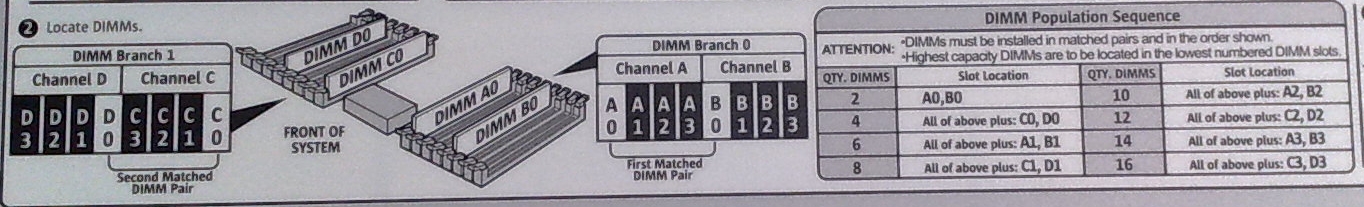
Replaced matching DIMM on 2008-10-01
I replaced the C2 DIMM (matching DIMM of D2) and restarted the machine, as discussed with Oliver Mundt. We will see whether the Errors of the BX DIMMs from the 2008-09-26 entry above were related to the not having replaced the matching DIMM.
The machine started ok (around 12:30h) and for now seems to be working fine.
2008-10-15: The machine has been running stable. But we did not yet do a regular burn-in test.
CPU failure on t3wn08, new case number 38197361 on 2008-10-22 
- Host Serial number: 0822QBR008
- Site: PSI Tier-3
- Contact: Derek Feichtinger (cms-tier3@lists.psi.ch)
- Hardware problem of priority 1 (system down).
- Case number: 38197361
- SUN technician: Oliver Mundt
ELOM log excerpt:
 Show
Show  Hide
Hide
Nonrecoverable 2008/09/26 22:49:48 Fanbd0/FM0 device inserted/device present
Nonrecoverable 2008/09/26 22:49:49 Fanbd0/FM1 device inserted/device present
Nonrecoverable 2008/09/26 22:49:49 Fanbd0/FM2 device inserted/device present
Nonrecoverable 2008/09/26 22:49:50 Fanbd0/FM3 device inserted/device present
Nonrecoverable 2008/09/26 22:49:51 Fanbd1/FM0 device inserted/device present
Nonrecoverable 2008/09/26 22:49:52 Fanbd1/FM1 device inserted/device present
Nonrecoverable 2008/09/26 22:49:53 Fanbd1/FM2 device inserted/device present
Information 2008/09/26 22:49:59 CPU 0 IERR (internal error) return to normal
Information 2008/09/26 22:49:59 CPU 1 IERR (internal error) return to normal
Nonrecoverable 2008/09/27 02:00:04 CPU 0 IERR (internal error) detected
Nonrecoverable 2008/09/27 02:00:04 CPU 1 IERR (internal error) detected
Warning 2008/10/01 15:12:42 Power Supply 0 input out-of-range.but present assert
Nonrecoverable 2008/10/01 18:23:44 Fanbd0/FM0 device inserted/device present
Nonrecoverable 2008/10/01 18:23:45 Fanbd0/FM1 device inserted/device present
Nonrecoverable 2008/10/01 18:23:45 Fanbd0/FM2 device inserted/device present
Nonrecoverable 2008/10/01 18:23:46 Fanbd0/FM3 device inserted/device present
Nonrecoverable 2008/10/01 18:23:47 Fanbd1/FM0 device inserted/device present
Nonrecoverable 2008/10/01 18:23:48 Fanbd1/FM1 device inserted/device present
Nonrecoverable 2008/10/01 18:23:48 Fanbd1/FM2 device inserted/device present
Nonrecoverable 2008/10/21 05:37:39 CPU 0 IERR (internal error) detected
Nonrecoverable 2008/10/21 05:37:39 CPU 1 IERR (internal error) detected
I informed SUN through their phone support on 2008-10-27.
Got a phone call from Oliver Mundt on 2008-10-28: Seems not to be a CPU problem, but rather a firmware/BIOS related issue. We will get information on how to update it.
BIOS/FW upgrade on t3wn08, 2008-10-30. DIMM problem
Following instructions in an email by O. Mundt, I updated BIOS/firmwate from ELOM 4.0.4.0.06 to ILOM 2.0.2.6 (
Sun Fire X4150 Tools and Drivers DVD Version 2.0). I
documented the upgrade process (restricted access).
The node came up fine, but after a few minutes I again see a memory related problem:

(But this is not yet the newest upgrade. I may still check the upgrade to
Sun Fire X4150 Tools and Drivers DVD Version 2.1.
ILOM log excerpt:
 Show
Show  Hide
Hide
show /SP/logs/event/list
49 Thu Oct 30 22:11:47 2008 IPMI Log critical
ID = 15 : 09/16/1988 : 12:34:17 : Memory : BIOS : Uncorrectable ECC DIM
M pair 51:11
48 Thu Oct 30 21:41:19 2008 Audit Log minor
root : Close Session : object = /session/type : value = shell : success
47 Thu Oct 30 21:28:50 2008 IPMI Log critical
ID = 14 : pre-init timestamp : System Firmware Progress : BIOS : System
boot initiated
46 Thu Oct 30 21:28:06 2008 IPMI Log critical
ID = 13 : pre-init timestamp : System Firmware Progress : BIOS : Option
ROM initialization
45 Thu Oct 30 21:27:54 2008 IPMI Log critical
ID = 12 : pre-init timestamp : System Firmware Progress : BIOS : Video
initialization
44 Thu Oct 30 21:27:47 2008 Audit Log minor
KCS Command : Set Serial/Modem Mux : channel number = 0 : MUX setting get
MUX setting : success
...
Second BIOS/FW upgrade on t3wn08, 2008-10-30. Node dies. Unidentified problem.
I then upgraded the ILOM/BIOS using the
Sun Fire X4150 Tools and Drivers DVD Version 2.1.0 drivers.
SP Firmware Version 2.0.2.6
SP Firmware Build Number 36843
The machine went online on 2008-10-30 23:30 and stayed up for approximately one hour. Then ganglia marked it as dead. Status in the morning: Even though no service LED was blinking and the
system was marked as OK in the ILOM, the OS did not respond to pings and the console was dead.
There was no message in the event log which I could associate with the malfunction (note that the last reboot with the older firmware had resulted in yet another DIMM error as detailed in the previous section).
Again, I fired the machine up, and it stayed up for 20 minutes before failing in the same way with nothing useful in the event log.
A look at the temperatures (the table maps to the rack layout):
 Show
Show  Hide
Hide
| nodes |
PS0/T_AMB |
PS1/T_AMB |
MB/T_AMB0 |
MB/T_AMB1 |
MB/T_AMB2 |
MB/T_AMB3 |
T/AMB |
| rmwn08 |
40.500 |
41.500 |
54.000 |
52.000 |
52.000 |
45.000 |
23.000 |
| rmwn07 |
42.500 |
45.500 |
53.000 |
51.000 |
52.000 |
45.000 |
23.000 |
| rmwn06 |
43.500 |
43.000 |
54.000 |
52.000 |
53.000 |
45.000 |
23.000 |
| rmwn05 |
45.000 |
44.000 |
56.000 |
55.000 |
53.000 |
46.000 |
24.000 |
| rmwn04 |
|
|
|
|
|
|
|
| rmwn03 |
44.500 |
45.000 |
56.000 |
53.000 |
53.000 |
46.000 |
24.000 |
| rmwn02 |
45.500 |
43.000 |
55.000 |
53.000 |
53.000 |
45.000 |
24.000 |
| rmwn01 |
45.000 |
43.000 |
53.000 |
51.000 |
50.000 |
44.000 |
24.000 |
| rmnfs01 |
42.000 |
42.000 |
42.000 |
40.000 |
39.000 |
39.000 |
23.000 |
| rmdcachedb01 |
40.500 |
40.000 |
40.000 |
39.000 |
37.000 |
36.000 |
22.000 |
| rmse01 |
43.500 |
42.000 |
38.000 |
36.000 |
35.000 |
32.000 |
20.000 |
| rmui01 |
42.500 |
42.500 |
38.000 |
36.000 |
35.000 |
31.000 |
19.000 |
| rmce01 |
41.000 |
41.000 |
39.000 |
37.000 |
36.000 |
31.000 |
19.000 |
rmwn04 with the old ELOM still shows values as I was used to before the update:
- CPU 0 Temp = 27 degrees
- CPU 1 Temp = 28
- Ambient Temp0 = 24
typical readout for the two thumpers at the bottom of the rack:
Following a phone call from O. Mundt on 2008-11-06, I restarted the system to again try and catch error events in the ILOM log: One thing which I note:
- While the time given by the ILOM is ok while the SYS is down, it jumps to a wrong value once the machine is up (to ca +6h) . The SL4 Linux on this machine is configured exactly as on all others, and I do not understand why here ntpd is behaving differently.
- I reset the time using manual ntpdate to out time server.
The machine failed again after about 30 min of running normally. The ILOM event log does not give me much information. The ILOM shows the system as being still in "on" state. But the machine does not react to pings, etc. The SP console also does not show anything.
ILOM log excerpt:
 Show
Show  Hide
Hide
show /SP/logs/event/list
189 Thu Nov 6 19:25:03 2008 Audit Log minor
root : Close Session : session ID = 3930019637 : success
188 Thu Nov 6 19:24:54 2008 Audit Log minor
root : Set Session Privilege Level: privilege level = admin : success
187 Thu Nov 6 19:24:54 2008 Audit Log minor
username = N/A : RAKP Message 3 : session ID = 3930019637 : success
186 Thu Nov 6 19:24:54 2008 Audit Log minor
root : RAKP Message 1 : session ID = 3930019637 : success
185 Thu Nov 6 19:24:54 2008 Audit Log minor
username = N/A : RMCP+ Open Session Request : role = unspecified : succes
s
184 Thu Nov 6 19:09:23 2008 Audit Log minor
root : Close Session : object = /session/type : value = shell : success
183 Thu Nov 6 18:29:52 2008 IPMI Log critical
ID = 40 : pre-init timestamp : System Firmware Progress : BIOS : System
boot initiated
182 Thu Nov 6 18:29:09 2008 IPMI Log critical
ID = 3f : 04/25/2032 : 22:08:09 : System Firmware Progress : BIOS : Opt
ion ROM initialization
181 Thu Nov 6 18:28:57 2008 IPMI Log critical
ID = 3e : 12/08/2025 : 18:04:57 : System Firmware Progress : BIOS : Vid
eo initialization
180 Thu Nov 6 18:28:50 2008 Audit Log minor
KCS Command : Set Serial/Modem Mux : channel number = 0 : MUX setting get
MUX setting : success
179 Thu Nov 6 18:28:50 2008 Audit Log minor
KCS Command : Set SEL Time : time value = 0x49133762 : success
178 Thu Nov 6 11:32:01 2008 IPMI Log critical
ID = 3d : pre-init timestamp : System Firmware Progress : BIOS : Second
ary CPU Initialization
177 Thu Nov 6 11:32:01 2008 IPMI Log critical
ID = 3c : pre-init timestamp : System Firmware Progress : BIOS : Primar
y CPU initialization
176 Thu Nov 6 11:32:00 2008 IPMI Log critical
ID = 3b : pre-init timestamp : System Boot Initiated : BIOS : Initiated
by hard reset
175 Thu Nov 6 11:32:00 2008 Audit Log minor
KCS Command : Set Watchdog Timer : timer user = 0x2 : timer actions = 0x0
: pre-timeout interval = 0 : expiration flags = 0x0 : initial count down
value = 65535 : success
174 Thu Nov 6 11:31:50 2008 Audit Log minor
root : Open Session : object = /session/type : value = shell : success
173 Thu Nov 6 11:31:31 2008 IPMI Log critical
ID = 3a : pre-init timestamp : System ACPI Power State : ACPI : S0/G0:
working
Trying to obtain diagnostic information with linux-explorer 2008-11-11
Following instructions from O. Mundt I downloaded a copy of the Linux Explorer from
here
.
The running of the explorer fails due to a Segmentation fault in a HAL library (hardware abstraction layer) that requires a nonexistent service. Regrettably this kills the whole run of the batch scripts without providing the information on the successful tests.
Since the machine continually dies after a few minutes of running time, one needs quite an effort to catch it in a stable phase.
bash linux-explorer.sh
lshal version 0.4.2
libhal.c 767 : org.freedesktop.DBus.Error.ServiceDoesNotExist raised
"Service "org.freedesktop.Hal" does not exist"
linux-explorer.sh: line 971: 17516 Segmentation fault $DUMPE2FS $parts >${LOGDIR}/disks/dumpe2fs${name}.out 2>&1
linux-explorer.sh: line 971: 17520 Segmentation fault $DUMPE2FS $parts >${LOGDIR}/disks/dumpe2fs${name}.out 2>&1
linux-explorer.sh: line 971: 17532 Segmentation fault $DUMPE2FS $parts >${LOGDIR}/disks/dumpe2fs${name}.out 2>&1
linux-explorer.sh: line 971: 17536 Segmentation fault $DUMPE2FS $parts >${LOGDIR}/disks/dumpe2fs${name}.out 2>&1
linux-explorer.sh: line 971: 17540 Segmentation fault $DUMPE2FS $parts >${LOGDIR}/disks/dumpe2fs${name}.out 2>&1
This error is due to a buggy RPM of the
dumpe2fs utility. An update to
e2fsprogs-1.35-12.17.el4.x86_64.rpm fixed this issue. The
linux-explorer.sh writes to = /opt/LINUXexplo= (which regrettably is never anounced) and produces a directory structure with an associated tar file. The tarfile from the t3wn08 node (with rmwn08 management interface) can be downloaded here:
http://t3mon.psi.ch/exchange/t3wn08-2008.11.12.11.19.14.tar.gz
Mailed to O. Mundt about the availability of the explorer results on 2008-11-12.
Mainboard exchange on 2008-11-14
The mainboard of the machine was replaced by a service company. No problems were visible after this.
DIMM error on t3wn04 
- Host Serial number: 0822QBR00B
- Site: PSI Tier-3
- Contact: Derek Feichtinger (cms-tier3@lists.psi.ch)
- Hardware problem of priority 2 (system impaired).
- Case number: 38197366
- SUN technician: Oliver Mundt
This node had passed fine the "Immediate Burn-in Testing option" offered by the ELOM interface in August. I tried to connect Oliver Mundt by email.
The ELOM log shows a DIMM single-bit error: ELOM log excerpt:
 Show
Show  Hide
Hide
Critical 2008/10/06 04:41:59 DIMM_A2 has single-bit error
Critical 2008/10/06 08:17:47 DIMM_A3 has single-bit error
Critical 2008/10/06 11:53:36 DIMM_A3 has single-bit error
Critical 2008/10/06 15:29:24 DIMM_A3 has single-bit error
Critical 2008/10/06 19:05:13 DIMM_A3 has single-bit error
Critical 2008/10/07 05:52:38 DIMM_A3 has single-bit error
Critical 2008/10/07 09:28:27 DIMM_A2 has single-bit error
Critical 2008/10/07 13:04:16 DIMM_A2 has single-bit error
Critical 2008/10/07 16:40:04 DIMM_A3 has single-bit error
Critical 2008/10/07 20:15:53 DIMM_A3 has single-bit error
Critical 2008/10/07 23:51:41 DIMM_A3 has single-bit error
Critical 2008/10/08 03:27:30 DIMM_A3 has single-bit error
Critical 2008/10/08 07:03:18 DIMM_A3 has single-bit error
Critical 2008/10/08 10:39:07 DIMM_A2 has single-bit error
Critical 2008/10/08 14:14:55 DIMM_A2 has single-bit error
Critical 2008/10/08 17:50:44 DIMM_A2 has single-bit error
Critical 2008/10/08 21:26:33 DIMM_A3 has single-bit error
Critical 2008/10/09 01:02:21 DIMM_A2 has single-bit error
Critical 2008/10/09 04:38:10 DIMM_A2 has single-bit error
Critical 2008/10/09 11:49:47 DIMM_A3 has single-bit error
Critical 2008/10/10 02:13:02 DIMM_A2 has single-bit error
Critical 2008/10/10 09:24:39 DIMM_A2 has single-bit error
Critical 2008/10/10 13:00:28 DIMM_A3 has single-bit error
Critical 2008/10/10 16:36:17 DIMM_A2 has single-bit error
Critical 2008/10/10 20:12:05 DIMM_A2 has single-bit error
Critical 2008/10/10 23:47:54 DIMM_A2 has single-bit error
Critical 2008/10/11 03:23:42 DIMM_A3 has single-bit error
Critical 2008/10/11 06:59:31 DIMM_A3 has single-bit error
Critical 2008/10/11 10:35:19 DIMM_A2 has single-bit error
Critical 2008/10/11 14:11:08 DIMM_A3 has single-bit error
Critical 2008/10/11 17:46:56 DIMM_A3 has single-bit error
Critical 2008/10/11 21:22:45 DIMM_A2 has single-bit error
Critical 2008/10/12 00:58:34 DIMM_A3 has single-bit error
Critical 2008/10/12 04:34:22 DIMM_A2 has single-bit error
Critical 2008/10/12 08:10:11 DIMM_A3 has single-bit error
Critical 2008/10/12 11:45:59 DIMM_A3 has single-bit error
Critical 2008/10/12 15:21:48 DIMM_A2 has single-bit error
Critical 2008/10/12 18:57:36 DIMM_A2 has single-bit error
Critical 2008/10/12 22:33:25 DIMM_A3 has single-bit error
Critical 2008/10/13 02:09:13 DIMM_A2 has single-bit error
Critical 2008/10/13 05:45:02 DIMM_A2 has single-bit error
Critical 2008/10/13 09:20:51 DIMM_A2 has single-bit error
Critical 2008/10/13 12:56:39 DIMM_A2 has single-bit error
Critical 2008/10/13 16:32:28 DIMM_A3 has single-bit error
Critical 2008/10/13 20:08:16 DIMM_A2 has single-bit error
Critical 2008/10/13 23:44:05 DIMM_A3 has single-bit error
Critical 2008/10/14 03:19:53 DIMM_A2 has single-bit error
Critical 2008/10/14 06:55:42 DIMM_A2 has single-bit error
Critical 2008/10/14 10:31:30 DIMM_A2 has single-bit error
Critical 2008/10/14 14:07:19 DIMM_A3 has single-bit error
Critical 2008/10/14 17:43:08 DIMM_A2 has single-bit error
Critical 2008/10/14 21:18:56 DIMM_A2 has single-bit error
Critical 2008/10/15 00:54:45 DIMM_A3 has single-bit error
Critical 2008/10/15 04:30:33 DIMM_A3 has single-bit error
Critical 2008/10/15 08:06:22 DIMM_A2 has single-bit error
Critical 2008/10/15 11:42:10 DIMM_A2 has single-bit error
I've had no reply up to today (Oct 22nd), so I try again going via the phone connection.
The CPU temperature on the system is given as 34C on CPU0 and 42C on CPU1. Ambient temperature given as 24C.
Got a phone call from Oliver Mundt on 2008-10-28: Will receive 4 replacement DIMMs.
Replaced two of t3wn04's DIMMs on 2008-11-04
I only received 2 DIMMs instead of 4 in the packet from SUN. Since the DIMMs were of the same type, manufacturer, etc. as the existing ones, I chose to replace A2, A3 (whereas the matching DIMM pairings would have been A2,B2 and A3,B3).
This node has still the ELOM on it and it shows the following Temperatures a few minutes after booting up (no load, two measurements taken at ~ 10 min interval):
| CPU 0 Temp |
31.0 |
28 |
| CPU 1 Temp |
30.0 |
29.0 |
| Ambient Temp0 |
26.0 |
25.0 |
After the update to ILOM 2.0.2.6, BIOS 1ADQW052, I get (again, under no load)
The machine came up fine and showed no errors during the first two hours (no load, yet).
2008-11-06: The host is still running fine with no apparent problems. I will ask SUN to close this call.
2008-01-30 Machines lose IPMI connectivity
After some weeks of running, our X4150 machines are loosing the capability to communicate through IPMI. Calls like the following just timeout:
ipmitool -I lanplus -H rmwn05 -U root -f ipmi-pw chassis power status
Error: Unable to establish IPMI v2 / RMCP+ session
Unable to get Chassis Power Status
When one resets the SP through the ILOM (effectively rebooting the SP), IPMI works again:
reset /SP
Using the knowledge gained in another support case, I logged in to a number of our SUN X4150 machines using the sunservice account on the ILOM to access the underlying Linux.
The ILOM is the newest available for the X4150 as of this date:
SP firmware 2.0.2.6
SP firmware build number: 35128
SP firmware date: Mon Jul 28 10:17:35 PDT 2008
SP filesystem version: 0.1.16
Using normal process monitoring commands, I can see on all machines with failing IPMI communication that there is one particular process
semcleanup hogging most of the memory. This leads to other processes being killed because of memory shortage.
Output of
top command:
 Show
Show  Hide
Hide
Mem: 81964K used, 13156K free, 0K shrd, 0K buff, 27584K cached
Load average: 3.30, 3.21, 3.16 (State: S=sleeping R=running, W=waiting)
PID USER STATUS RSS PPID %CPU %MEM COMMAND
1548 root S 28M 1 0.0 30.6 semcleanup
938 root S 3376 1 0.0 3.5 ntpd
1122 root S 2728 1063 0.0 2.8 plathwsvcd
1000 root S 2728 1 0.0 2.8 plathwsvcd
1063 root S 2728 1000 0.0 2.8 plathwsvcd
1123 root S 2728 1063 0.0 2.8 plathwsvcd
1065 root S 2728 1063 0.0 2.8 plathwsvcd
1124 root S 2728 1063 0.0 2.8 plathwsvcd
1125 root S 2728 1063 0.0 2.8 plathwsvcd
1121 root S 2728 1063 0.0 2.8 plathwsvcd
1096 root S 2728 1063 0.0 2.8 plathwsvcd
1143 root S 2720 1 0.0 2.8 lumain
1219 root S 2720 1143 0.0 2.8 lumain
1220 root S 2720 1219 0.0 2.8 lumain
1251 root S 2720 1219 0.0 2.8 lumain
2167 root S 2596 2059 0.0 2.7 snmpd
2059 root S 2596 2002 0.0 2.7 snmpd
2169 root S 2596 2167 0.0 2.7 snmpd
15751 root S 2072 1 0.0 2.1 webgo
1758 root S 1908 1 0.0 2.0 stlistener
3760 root S 1872 1978 0.1 1.9 sshd
Output of
dmesg:
dmesg
...
HighMem: empty
Free swap: 0kB
30720 pages of RAM
621 free pages
6940 reserved pages
943 slab pages
4824 pages shared
0 pages swap cached
Out of Memory: Killed process 19406 (LAN).
Out of Memory: Killed process 19487 (LAN).
Out of Memory: Killed process 19488 (LAN).
Out of Memory: Killed process 19489 (LAN).
Looking for all killed processes in the system log:
 Show
Show  Hide
Hide
grep Killed /var/log/messages*
Jan 9 05:18:01 localhost kernel: Out of Memory: Killed process 19626 (frutool).
Jan 9 05:18:02 localhost kernel: Out of Memory: Killed process 19492 (LAN).
Jan 9 05:18:02 localhost kernel: Out of Memory: Killed process 19594 (LAN).
Jan 9 05:18:02 localhost kernel: Out of Memory: Killed process 19595 (LAN).
Jan 9 05:18:02 localhost kernel: Out of Memory: Killed process 19596 (LAN).
Jan 9 05:18:41 localhost kernel: Out of Memory: Killed process 20095 (sh).
Jan 9 05:18:43 localhost kernel: Out of Memory: Killed process 20002 (LAN).
Jan 9 05:18:43 localhost kernel: Out of Memory: Killed process 20076 (LAN).
Jan 9 05:18:43 localhost kernel: Out of Memory: Killed process 20077 (LAN).
Jan 9 05:18:43 localhost kernel: Out of Memory: Killed process 20078 (LAN).
Jan 9 05:19:45 localhost kernel: Out of Memory: Killed process 20301 (frutool).
Jan 9 05:19:46 localhost kernel: Out of Memory: Killed process 20167 (LAN).
Jan 9 05:19:46 localhost kernel: Out of Memory: Killed process 20271 (LAN).
Jan 9 05:19:46 localhost kernel: Out of Memory: Killed process 20272 (LAN).
Jan 9 05:19:46 localhost kernel: Out of Memory: Killed process 20273 (LAN).
Jan 9 05:20:06 localhost kernel: Out of Memory: Killed process 20488 (frutool).
Jan 9 05:20:08 localhost kernel: Out of Memory: Killed process 20371 (LAN).
Jan 9 05:20:08 localhost kernel: Out of Memory: Killed process 20471 (LAN).
Jan 9 05:20:08 localhost kernel: Out of Memory: Killed process 20476 (LAN).
Jan 9 05:20:08 localhost kernel: Out of Memory: Killed process 20477 (LAN).
Jan 9 05:20:28 localhost kernel: Out of Memory: Killed process 20691 (frutool).
Jan 9 05:20:29 localhost kernel: Out of Memory: Killed process 20558 (LAN).
Jan 9 05:20:29 localhost kernel: Out of Memory: Killed process 20636 (LAN).
Jan 9 05:20:29 localhost kernel: Out of Memory: Killed process 20637 (LAN).
Jan 9 05:20:29 localhost kernel: Out of Memory: Killed process 20638 (LAN).
Jan 9 05:22:10 localhost kernel: Out of Memory: Killed process 20871 (frutool).
Jan 9 05:22:10 localhost kernel: Out of Memory: Killed process 20743 (LAN).
Jan 9 05:22:10 localhost kernel: Out of Memory: Killed process 20847 (LAN).
Jan 9 05:22:10 localhost kernel: Out of Memory: Killed process 20848 (LAN).
Jan 9 05:22:10 localhost kernel: Out of Memory: Killed process 20849 (LAN).
Jan 9 05:23:18 localhost kernel: Out of Memory: Killed process 21021 (frutool).
Jan 9 05:23:20 localhost kernel: Out of Memory: Killed process 20905 (dbgLevelUpdater).
Jan 9 05:24:33 localhost kernel: Out of Memory: Killed process 21245 (MsgHndlr).
Jan 9 05:24:34 localhost kernel: Out of Memory: Killed process 21108 (LAN).
Jan 9 05:24:34 localhost kernel: Out of Memory: Killed process 21207 (LAN).
Jan 9 05:24:34 localhost kernel: Out of Memory: Killed process 21208 (LAN).
Jan 9 05:24:34 localhost kernel: Out of Memory: Killed process 21209 (LAN).
Jan 9 05:37:46 localhost kernel: Out of Memory: Killed process 21439 (frutool).
Jan 9 05:37:51 localhost kernel: Out of Memory: Killed process 21329 (LAN).
Jan 9 05:37:51 localhost kernel: Out of Memory: Killed process 21430 (LAN).
Jan 9 05:37:51 localhost kernel: Out of Memory: Killed process 21431 (LAN).
Jan 9 05:37:51 localhost kernel: Out of Memory: Killed process 21432 (LAN).
Jan 9 05:38:08 localhost kernel: Out of Memory: Killed process 21519 (LAN).
Jan 9 05:38:08 localhost kernel: Out of Memory: Killed process 21617 (LAN).
Jan 9 05:38:08 localhost kernel: Out of Memory: Killed process 21618 (LAN).
Jan 9 05:38:08 localhost kernel: Out of Memory: Killed process 21621 (LAN).
Jan 9 05:38:27 localhost kernel: Out of Memory: Killed process 21763 (keep_alive.sh).
Jan 9 05:38:29 localhost kernel: Out of Memory: Killed process 21629 (dbgLevelUpdater).
Jan 9 05:38:46 localhost kernel: Out of Memory: Killed process 21907 (adviserd).
Jan 9 05:38:46 localhost kernel: Out of Memory: Killed process 21925 (adviserd).
Jan 9 05:38:46 localhost kernel: Out of Memory: Killed process 21926 (adviserd).
Jan 9 05:38:46 localhost kernel: Out of Memory: Killed process 21927 (adviserd).
Jan 9 05:38:46 localhost kernel: Out of Memory: Killed process 21928 (adviserd).
Jan 9 05:38:46 localhost kernel: Out of Memory: Killed process 21931 (adviserd).
Jan 9 05:38:46 localhost kernel: Out of Memory: Killed process 21932 (adviserd).
Jan 9 05:38:47 localhost kernel: Out of Memory: Killed process 21812 (dbgLevelUpdater).
Jan 9 05:39:08 localhost kernel: Out of Memory: Killed process 21998 (LAN).
Jan 9 05:39:08 localhost kernel: Out of Memory: Killed process 22075 (LAN).
Jan 9 05:39:08 localhost kernel: Out of Memory: Killed process 22076 (LAN).
Jan 9 05:39:08 localhost kernel: Out of Memory: Killed process 22077 (LAN).
Jan 9 05:39:28 localhost kernel: Out of Memory: Killed process 22268 (frutool).
Jan 9 05:39:32 localhost kernel: Out of Memory: Killed process 22165 (LAN).
Jan 9 05:39:32 localhost kernel: Out of Memory: Killed process 22249 (LAN).
Jan 9 05:39:32 localhost kernel: Out of Memory: Killed process 22250 (LAN).
Jan 9 05:39:32 localhost kernel: Out of Memory: Killed process 22251 (LAN).
Jan 9 05:39:53 localhost kernel: Out of Memory: Killed process 22463 (frutool).
Jan 9 05:39:54 localhost kernel: Out of Memory: Killed process 22345 (LAN).
Jan 9 05:39:54 localhost kernel: Out of Memory: Killed process 22447 (LAN).
Jan 9 05:39:54 localhost kernel: Out of Memory: Killed process 22448 (LAN).
Jan 9 05:39:54 localhost kernel: Out of Memory: Killed process 22450 (LAN).
Jan 9 05:40:56 localhost kernel: Out of Memory: Killed process 22671 (frutool).
Jan 9 05:40:57 localhost kernel: Out of Memory: Killed process 22537 (LAN).
Jan 9 05:40:57 localhost kernel: Out of Memory: Killed process 22638 (LAN).
Jan 9 05:40:57 localhost kernel: Out of Memory: Killed process 22639 (LAN).
Jan 9 05:40:57 localhost kernel: Out of Memory: Killed process 22640 (LAN).
Jan 9 05:42:49 localhost kernel: Out of Memory: Killed process 22867 (sh).
Jan 9 05:42:50 localhost kernel: Out of Memory: Killed process 22728 (LAN).
Jan 9 05:42:50 localhost kernel: Out of Memory: Killed process 22828 (LAN).
Jan 9 05:42:50 localhost kernel: Out of Memory: Killed process 22829 (LAN).
Jan 9 05:42:50 localhost kernel: Out of Memory: Killed process 22830 (LAN).
Jan 9 05:43:11 localhost kernel: Out of Memory: Killed process 23052 (frutool).
Jan 9 05:43:15 localhost kernel: Out of Memory: Killed process 22937 (LAN).
Jan 9 05:43:15 localhost kernel: Out of Memory: Killed process 23025 (LAN).
Jan 9 05:43:15 localhost kernel: Out of Memory: Killed process 23044 (LAN).
Jan 9 05:43:15 localhost kernel: Out of Memory: Killed process 23045 (LAN).
Jan 9 05:43:35 localhost kernel: Out of Memory: Killed process 23155 (adviserd).
Jan 9 05:43:35 localhost kernel: Out of Memory: Killed process 23156 (adviserd).
Jan 9 05:43:35 localhost kernel: Out of Memory: Killed process 23161 (adviserd).
Jan 9 05:43:35 localhost kernel: Out of Memory: Killed process 23162 (adviserd).
Jan 9 05:43:35 localhost kernel: Out of Memory: Killed process 23166 (adviserd).
Jan 9 05:43:35 localhost kernel: Out of Memory: Killed process 23167 (adviserd).
Jan 9 05:43:35 localhost kernel: Out of Memory: Killed process 23168 (adviserd).
Jan 9 05:43:35 localhost kernel: Out of Memory: Killed process 23133 (dbgLevelUpdater).
Jan 9 05:43:57 localhost kernel: Out of Memory: Killed process 23320 (LAN).
Jan 9 05:43:57 localhost kernel: Out of Memory: Killed process 23393 (LAN).
Jan 9 05:43:57 localhost kernel: Out of Memory: Killed process 23394 (LAN).
Jan 9 05:43:57 localhost kernel: Out of Memory: Killed process 23395 (LAN).
Jan 9 05:44:16 localhost kernel: Out of Memory: Killed process 23464 (LAN).
Jan 9 05:44:16 localhost kernel: Out of Memory: Killed process 23538 (LAN).
Jan 9 05:44:16 localhost kernel: Out of Memory: Killed process 23539 (LAN).
Jan 9 05:44:16 localhost kernel: Out of Memory: Killed process 23540 (LAN).
Jan 9 05:44:38 localhost kernel: Out of Memory: Killed process 23622 (LAN).
Jan 9 05:44:38 localhost kernel: Out of Memory: Killed process 23722 (LAN).
Jan 9 05:44:38 localhost kernel: Out of Memory: Killed process 23723 (LAN).
Jan 9 05:44:38 localhost kernel: Out of Memory: Killed process 23724 (LAN).
Jan 9 05:45:38 localhost kernel: Out of Memory: Killed process 23908 (MsgHndlr).
Jan 9 05:46:18 localhost kernel: Out of Memory: Killed process 23806 (LAN).
Jan 9 05:46:18 localhost kernel: Out of Memory: Killed process 23882 (LAN).
Jan 9 05:46:18 localhost kernel: Out of Memory: Killed process 23883 (LAN).
Jan 9 05:46:18 localhost kernel: Out of Memory: Killed process 23884 (LAN).
So, a large number of processes gets killed. On machines reacting to IPMI calls, I can see a running
IPMIMain process, which is lacking on the machines with timeouts for IPMI calls.
Since all kinds of processes are killed, I can well imagine that this leads to other malfunctions in the ILOM.
additionally, the OK LED is turned off
- Node does not answer IPMI requests
- LED is shown as on in the SP:
show SYS/OK /SYS/OK Targets: Properties: type = Indicator value = On
-
semcleanup is using 28MB (30.3%) of the memory on the SP
- free memory on the SP:
[(flash)root@SUNSP001E684A1A31:/var/log]# free total used free shared buffers Mem: 95120 83324 11796 0 0 Swap: 0 0 0 Total: 95120 83324 11796
Resetting the SP cured the LED problem as well as the IPMI connectivity.
DIMM error on t3ui01 (case nr.71177414)
- Host Serial number: 0822QBR010
- Site: PSI Tier-3
- Contact: Derek Feichtinger (cms-tier3@lists.psi.ch)
- Hardware problem of priority 2 (system impaired).
- Case number: 71177414
- SUN technician: -
Noticed a DIMM error which was anounced by the system's SERVICE LED when upgrading the firmware (please see
IlomUpgradeProblem#t3ui01 for more information). The faulty DIMM is in position A0 on the board (as anounced by /SYS/MB/MCH/DA0/SERVICE status)
2009-06-09 Replaced the DIMM with a spare DIMM from the original delivery 
The faulty 2GB DIMM has SUN FRU PN: 371-3068-01 (series number 1A0 111900-3A FCT2814). I replaced it by a DIMM from the original cluster's delivery that I had not yet built in into the other machines. No more problems after starting the machine up again.
I reported the problem to SUN support on 2009-06-12 to get a replacement, and was contacted by Ferdinand Vykoukal from SUN.
2009-06-19 Replacment of DIMM pair with DIMMs delivered by SUN
We had received the spare parts in the late afternoon of 06-11, but due to travel and having to wait for a downtime, I was only able to replace the DIMMs today. I replaced the matching DIMMs in positions A0 and B0.
The new DIMMs from SUN have the following serial numbers:
SUN FRU 371-3068-01 Rev: 50, Hynix PC2-5300F-555-11, HYMP125F72CP8D3-Y5 AB-C 0906
SUN FRU 371-3068-01 Rev: 50, Hynix PC2-5300F-555-11, HYMP125F72CP8D3-Y5 AB-C 0906
2009-07-15 One PSU of thumper t3fs05 defect 
Note: Only reported this problem in August (see below), when it appeared again.
- Host Serial number: 0805AMT050
- Site: PSI Tier-3
- Contact: Derek Feichtinger (cms-tier3@lists.psi.ch)
- Hardware problem of priority 2 (system impaired).
- Case number: 71456574 (assigned on 2009-08-10)
- SUN technician: Thomas Henzen
Returned from holidays and saw that t3fs05 shows a yellow status LED for the REAR section. There, one of the PSUs is flagged yellow.
ILOM log excerpt:
8e00 | 05/26/2009 | 15:38:11 | System Firmware Progress | Motherboard initialization | Asserted
8f00 | 05/26/2009 | 15:38:12 | System Firmware Progress | Video initialization | Asserted
9000 | 05/26/2009 | 15:38:22 | System Firmware Progress | USB resource configuration | Asserted
9100 | 05/26/2009 | 15:38:51 | System Firmware Progress | Option ROM initialization | Asserted
9200 | 05/26/2009 | 15:39:49 | System Firmware Progress | System boot initiated | Asserted
9300 | 06/06/2009 | 20:52:00 | Voltage sys.v_+5v | Lower Non-critical going low | Reading 4.34 < Threshold 4.73 Volts
9400 | 06/06/2009 | 20:52:05 | Voltage sys.v_+5v | Lower Non-critical going high | Reading 4.97 > Threshold 4.73 Volts
9500 | 07/04/2009 | 00:24:51 | Power Supply ps1.pwrok | State Deasserted
9600 | 07/12/2009 | 22:05:18 | Voltage sys.v_+5v | Lower Non-critical going low | Reading 1.51 < Threshold 4.73 Volts
9700 | 07/12/2009 | 22:05:23 | Voltage sys.v_+5v | Lower Non-critical going high | Reading 4.97 > Threshold 4.73 Volts
9800 | 07/15/2009 | 13:46:06 | Power Supply ps1.vinok | State Deasserted
9900 | 07/15/2009 | 13:46:27 | Power Supply ps1.vinok | State Asserted
The failure must have happened on 07/04/2009 (
Power Supply #0x20 | State Deasserted). The messages 9800/9900 are due to my temporary removal of power from the flagged PSU.
Correction: Seems that the temporary removal did fix the problem. When I returned some time later, the yellow LED of the PSU was off and the green one was on.
2009-08-07 PSU LED again is yellow, but no error in event list
The PSU1 own internal LED was yellow, but the machine's main LEDs on the front panel were all green. The event log contained 5 new lines (all about the reboot, I did today), but nothing referring to a possible problem.
9800 | 07/15/2009 | 13:46:06 | Power Supply ps1.vinok | State Deasserted
9900 | 07/15/2009 | 13:46:27 | Power Supply ps1.vinok | State Asserted
9a00 | 08/07/2009 | 17:32:13 | System Firmware Progress | Motherboard initialization | Asserted
9b00 | 08/07/2009 | 17:32:14 | System Firmware Progress | Video initialization | Asserted
9c00 | 08/07/2009 | 17:32:24 | System Firmware Progress | USB resource configuration | Asserted
9d00 | 08/07/2009 | 17:32:54 | System Firmware Progress | Option ROM initialization | Asserted
9e00 | 08/07/2009 | 17:33:52 | System Firmware Progress | System boot initiated | Asserted
When I disconnected the power plug from PSU1, the front panel's REAR LED correctly showed yellow. I then reconnected the plug, the PSU LED went green for a short moment and then again turned yellow.
9f00 | 08/07/2009 | 18:34:25 | Power Supply ps1.vinok | State Deasserted
a000 | 08/07/2009 | 18:35:02 | Power Supply ps1.pwrok | State Asserted
a100 | 08/07/2009 | 18:35:06 | Power Supply ps1.vinok | State Asserted
a200 | 08/07/2009 | 18:35:07 | Power Supply ps1.pwrok | State Deasserted
I replaced the cable and connected it to a different power source. The PSU1 immediately showed a green LED, and it also stayed like this for about two minutes. But then again the yellow LED lighted up, and the deasserted status was logged. The PSU indeed seems to be defective.
a300 | 08/07/2009 | 18:41:17 | Power Supply ps1.vinok | State Deasserted
a400 | 08/07/2009 | 18:41:37 | Power Supply ps1.vinok | State Asserted
a500 | 08/07/2009 | 18:41:38 | Power Supply ps1.pwrok | State Asserted
a600 | 08/07/2009 | 18:43:31 | Power Supply ps1.pwrok | State Deasserted
2009-08-10 Called SUN support and reported the issue (Case number: 71456574)
I was asked for the output of a
prtdiag -v. Strange enough, the defective PSU does not appear in the output:
root@t3fs05 # prtdiag -v
System Configuration: Sun Microsystems Sun Fire X4500
BIOS Configuration: American Megatrends Inc. 080010 05/24/2007
BMC Configuration: IPMI 2.0 (KCS: Keyboard Controller Style)
==== Processor Sockets ====================================
Version Location Tag
-------------------------------- --------------------------
Dual Core AMD Opteron(tm) Processor 290 H0
Dual Core AMD Opteron(tm) Processor 290 H1
==== Memory Device Sockets ================================
Type Status Set Device Locator Bank Locator
------- ------ --- ------------------- --------------------
DDR in use 0 H0_DIMM0 BANK0
DDR in use 0 H0_DIMM1 BANK1
DDR in use 0 H0_DIMM2 BANK2
DDR in use 0 H0_DIMM3 BANK3
DDR in use 0 H1_DIMM0 BANK4
DDR in use 0 H1_DIMM1 BANK5
DDR in use 0 H1_DIMM2 BANK6
DDR in use 0 H1_DIMM3 BANK7
==== On-Board Devices =====================================
Marvell serial-ATA #1
Marvell serial-ATA #2
Marvell serial-ATA #3
Marvell serial-ATA #4
Marvell serial-ATA #5
Marvell serial-ATA #6
Intel 82546EB #1
Intel 82546EB #2
Intel 82551QM
==== Upgradeable Slots ====================================
ID Status Type Description
--- --------- ---------------- ----------------------------
0 in use PCI-X PCIX0
1 available PCI-X PCIX1
2009-08-12 Received replacement PSU - ok
Replaced the defective PSU while the system was running - worked nicely. PSU and front system LEDs immediately came up green upon reconnection of the power.
- New PSUs SN: 1357PHI-0739AE064P
- Returned PSUs SN: 1357PHI-0734AE03Q6
2010-09-30 Defect disks on two of the new Thors 
Disks on t3fs07 and t3fs09 have failed. The spare disks have been activated (
RaidZ2 sets).
t3fs07:
- Host Serial number: 0949AMR020
- Site: PSI Tier-3
- Contact: Derek Feichtinger (cms-tier3@lists.psi.ch)
- Hardware problem of priority 2 (system impaired).
- Case number: 73622488
- broken disk type: SEAGATE ST31000N (SN: 0440KOR-094455RTRH, PN: 541-3730-01)
Replacement disk: SUNSN: 1308PRB-0951G528EF, PN: 540-7507-01 (Hitachi Ultrastar
HUA721010KLA330)
t3fs09:
- Host Serial number: 0949AMR064
- Site: PSI Tier-3
- Contact: Derek Feichtinger (cms-tier3@lists.psi.ch)
- Hardware problem of priority 2 (system impaired).
- Case number: 73622520
- broken disk type: SEAGATE ST31000N (SN 0440KOR-094655Z2FT, PN: 541-3730-01)
Replacement disk: SN: 0440KOR-101857YHS7, PN: 541-3730-01
The steps taken in the repair of the systems are documented in
FileserverDiskProblems
2010-10-07 Defect DIMM on t3wn11 (blade center node) 
- Host Serial number: 0949TF10J0 (blade center: 0950BD19C8)
- Sun Blade 6000 / X6270 server
- Site: PSI Tier-3
- Contact: Derek Feichtinger (cms-tier3@lists.psi.ch)
- Hardware problem of priority 2 (system impaired).
- Case number: 73655594
Yellow LED was on. The SP logs show:
710 Wed Sep 29 09:02:01 2010 Fault Fault critical
Fault detected at time = Wed Sep 29 09:02:01 2010. The suspect component:
/SYS/MB/P0/D2 has fault.memory.intel.dimm.test-failed with probability=1
00. Refer to http://www.sun.com/msg/SPX86-8001-SA for details.
I reinserted the DIMM and started up the system again. Still faulted.
->show /SYS
...
product_name = SUN BLADE X6270 SERVER MODULE
product_part_number = 4517907-11
product_serial_number = 0949TF10J0
...
-> show /SYS/MB/P0/D2
/SYS/MB/P0/D2
Targets:
PRSNT
SERVICE
Properties:
type = DIMM
ipmi_name = P0/D2
fru_name = 4GB DDR3 SDRAM 666
fru_manufacturer = Samsung
fru_version = 00
fru_part_number = M393B5170EH1-CH9
fru_serial_number = 8512335D
fault_state = Faulted
clear_fault_action = (none)
- original part PN: 371-4288-01, Mfg TN: 0067APL-1018S4006C
- replacement part: PN: 371-4288-01, Mfg TN: 0067APL-1011S4000A
2010-10-19 Defect disk on t3fs07 
t3fs07:
- Host Serial number: 0949AMR020
- Site: PSI Tier-3
- Contact: Derek Feichtinger (cms-tier3@lists.psi.ch)
- Hardware problem of priority 1 (system unavailable).
- Case number: 73711768
- broken disk type: SEAGATE ST31000N (SN: , PN:)
- Oracle Contact Technician: Roland Krybus
A disks on t3fs07 seems to have failed without the automatic replacement by a spare. ZFS hangs. Details are
on this page
I notified ORACLE at 2010-10-19 10:15h and will receive a mail shortly. I will send a link to my detailed log on the twiki for their technicians. I was contacted by mail by Mr. Krybus and sent the information I had. He then telephoned me, confirmed that I had undertaken the correct steps and that he will propagate the problem to a specialist group.
Around 11:50h in addition I received the confirmation for the delivery of a replacement disk which should be here by 12 o'clock tomorrow.
Replacement disk arrived in time at noon of 2010-10-20.
- original part PN: 541-3730-01, SN: 0440KOR-094455R2HB
- replacement part: PN: 541-3730-01, SN: 0440KOR-091153C4MZ
- sent back as DHL 28 8003 6876
Replacement + Resilvering of disks went fine. Problem solved.
2010-11-12 Two defect disks on t3fs11 
Called Oracle on 2010-11-15, 14:10h
t3fs11:
- Host Serial number: 0947AMR033
- Site: PSI Tier-3
- Contact: Derek Feichtinger (cms-tier3@lists.psi.ch)
- Hardware problem of priority 2 (system impaired).
- Case number: 73851356
- broken disk type: SEAGATE ST31000N 1TB disks
- hd33 (PN: 541-3730-01, SN: 0440KOR-094555P7HJ)
- hd40 (PN: 541-3730-01, SN: 0440KOR-094555RC85)
- Oracle Contact Technician: H. Diener
Both disks show fault.io.disk.predictive-failure. More details on
this link I got a confirmation from H. Diener that the replacement parts were sent on 2010-11-15.
- replacement part: PN: 541-3730-01, SN: 0440KOR-0947563RD1
- replacement part: PN: 541-3730-01, SN: 0440KOR-101657VBL6
old parts sent back via DHL 28 8003 7694 (to be picked up on 2010-11-19)
2010-11-22 Defective disk on t3fs10 
Called Oracle on 2010-11-22, 16:20h
t3fs10:
- Host Serial number: 0949AMR021
- Site: PSI Tier-3
- Contact: Derek Feichtinger (cms-tier3@lists.psi.ch)
- Hardware problem of priority 2 (system impaired).
- Case number: 73888096
- broken disk type: SEAGATE ST31000N 1TB disks
- hd23 (PN: 541-3730-01, SN: 094455QJ4T)
- Oracle Contact Technician: Nicole Meissner
This time I said that I do not need a technician to call back. They can just send the replacement. But I complained that of the new Thors many have had disk issues, now.
2010-11-23: Message from Oracle: They have difficulties with the fast delivery of the replacement disk:
wir haben Ihre Ersatzteil Anforderung erhalten. Das Ersatzteil 541-3730 wird voraussichtlich am 26.11.10 geliefert. Die Lieferung ist bei uns unter Service Request 73888096 und Requisition Nummer 3981978 geführt. 2010-11-30 received replacement
- replacement part: PN: 541-3730-02, SN: 0440KOR-091353K7VC
old parts sent back via DHL 28 8003 9400 (to be picked up on 2010-12-02). Everything ok.
2011-01-13 Defective disk on t3fs10 
t3fs10:
- Host Serial number: 0949AMR021
- Site: PSI Tier-3
- Contact: Derek Feichtinger (cms-tier3@lists.psi.ch)
- Hardware problem of priority 2 (system impaired).
- Case number: 3-2749336146
- broken disk type: SEAGATE ST31000N 1TB disks
- hd45 (PN: 541-3730-01, SN: 0440KOR-094455R4WX)
- Oracle Contact Technician:
The disk is flagged as defective by fmadm due to SMART values ("Reallocated sector count",
details here)
- replacement part: PN: 541-3730-02, SN: 0440KOR-091953ZFGL
old parts sent back via DHL 28 8044 7695 (to be picked up on 2011-01-25).
2010-01-13 Defective Service processor on t3ui03 
t3ui03: (former t3wn05)
- Host Serial number: 0822QBR009
- Site: PSI Tier-3
- Contact: Derek Feichtinger (cms-tier3@lists.psi.ch)
- Hardware problem of priority 2 (system impaired).
- Case number: 3-2749336141
- Oracle Contact Technician: Bruno Ammann
After powerdown SP does not come up again (cannot reach it through network). Backplane service LED is amber, location LED is blinking. The host itself is running ok.
5 minutes after placing the call, I already got contacted by Oracle support. Since the SP is onboard, the only thing that can be done is replacing the machine. Another supporter from Oracle dispatch will call for fixing a date.
The mainboard was replaced by Oracle support on 2011-01-14. Machine came up ok.
2011-01-26 Defect disk on t3fs11 
Called Oracle on 2010-01-26, 15:25h they were busy Put the problem into the oracle web portal.
t3fs11:
- Host Serial number: 0947AMR033
- Site: PSI Tier-3
- Contact: Derek Feichtinger (cms-tier3@lists.psi.ch)
- Hardware problem of priority 1 (system impaired).
- Case number: 3-2838722441
- broken disk type: SEAGATE ST31000N 1TB disks
- hd14 (PN: 541-3730-01, SN: 0440KOR-094555T450)
- Oracle Contact Technician:
- replacement part: PN: 541-3730-02, SN: 0440KOR-101657X1X9
Ordered DHL to pick the defective disk up by 2011-02-03. Waybill number 28 8044 7511.
2011-02-23 Defect disk on t3fs11 
Called Oracle on 2011-02-24, 15:30h on the English line. A supporter will call back by tomorrow.
t3fs11:
- Host Serial number: 0947AMR033
- Site: PSI Tier-3
- Contact: Derek Feichtinger (cms-tier3@lists.psi.ch)
- Hardware problem of priority 2
- Case number: 3-3048582400
- broken disk type: SEAGATE ST31000N 1TB disks
- c4t3d0 (PN: 541-3730-01, SN: 0440KOR-094555XGFF)
- Oracle Contact Technician:
- replacement part: PN: 9CA158-145 ??? / SN: 9QJ3V7JS ???. We got the disk: 28-Feb-2011.
We did not get the global return tag and DHL waybill forms. Reported it and now are waiting for them, so we can send the broken disk back. On 2011-03-08 again were asked by DHL about the sending back... but we still had not received the new forms... But since we had a Oracle engineer on site, I decided to have him take the disk back personally on 2011-03-08.
2011-02-23 Defect DIMM on t3ui06 
- Host Serial number: 0822QBR00C
- Site: PSI Tier-3
- Contact: Derek Feichtinger (cms-tier3@lists.psi.ch)
- Hardware problem of priority 2
- Case number: 3-3073224711
- Oracle Contact Technician:
Problem Description: ID = 128 : 02/25/2011 : 17:00:19 : Memory : sensor number = 0x00 : Memory Device Disabled; Channel: A, DIMM: 0
We got the 2 replacement DIMMs on 2011-03-08 after they had been withheld for some time at the customs. We returned the defective DIMM by having the Oracle technician who visited on 2011-03-08 take them with him.
2010-03-07 Defective Service processor on t3ui05 
t3ui05: (former t3wn02)
- Host Serial number: 0822QBR00D
- Site: PSI Tier-3
- Contact: Derek Feichtinger (cms-tier3@lists.psi.ch)
- Hardware problem of priority 2 (system impaired).
- Case number: 3-3125296581
- Oracle Contact Technician: Ivan Torretti
Called Oracle on 2011-03-07, 15:10h
After powerdown SP (ILOM) does not come up again (cannot reach it through network). Backplane service LED is amber, location LED is blinking. The host itself is running ok.
Ivan Torretti came on 2011-03-08 14h and exchanged the mainboard. Everything looks good, again.
2011-03-13 2 broken disks on t3fs07 
t3fs07:
- Host Serial number: 0949AMR020
- Site: PSI Tier-3
- Contact: fabio.martinelli@psi.ch
- Hardware problem of priority 3
- Case number: 3-3171818131
- Oracle Contact Technician: ??
- I sent back the 2 disks on 18-03-2011
2011-03-18 1 broken disk on t3fs08 
t3fs08:
- Host Serial number: 0949AMR066
- Site: PSI Tier-3
- Contact: fabio.martinelli@psi.ch
- Hardware problem of priority 3
- Case number: SR 3-3215687881
- Disk replaced with: Device Model: SEAGATE ST31000NSSUN1.0T 092154298B Serial Number: 9QJ4298B
2011-03-21 1 broken disk on t3fs07 
t3fs07:
- Host Serial number: 0949AMR020
- Site: PSI Tier-3
- Contact: fabio.martinelli@psi.ch
- Hardware problem of priority 3
- Case number: SR 3-3226173311
- Disk replaced with: Device Model: SEAGATE ST31000NSSUN1.0T 094355QKCV Serial Number: 9QJ5QKCV
2011-04-14 2 broken disk on t3fs08 ?? 
t3fs08:
- Host Serial number: 0949AMR066
- Site: PSI Tier-3
- Contact: fabio.martinelli@psi.ch
- Hardware problem of priority 3
- Case number: SR 3-3401062831
- Conclusion: the disks are still good.
2011-04-18 1 broken disk on t3fs11 
Device: /dev/rdsk/c4t0d0, FAILED SMART self-check. BACK UP DATA NOW!
t3fs11:
- Host Serial number: 0947AMR033
- Site: PSI Tier-3
- Contact: fabio.martinelli@psi.ch
- Hardware problem of priority 3.
- Case number: SR 3-3424740481
- Broken disk: SN 0440KOR-094555TN3P , PN: 390-0414-04
- Oracle sent a new disk arrived 19-04-2011.
- DHL Ref. 17 8496 1555
2011-04-21 1 broken disk on t3fs11 
c4t4d0 FAULTED 27 0 0 too many errors
t3fs11:
- Host Serial number: 0947AMR033
- Site: PSI Tier-3
- Contact: fabio.martinelli@psi.ch
- Hardware problem of priority 3.
- Case number: SR 3-3449280081
- Broken disk: SN 0440KOR-094555TMZM, PN 390-0414-04
- Oracle sent a new disk SN 0440KOR-091953ZFRY, PN 390-0414-05 on 27th-Apr, processed by PSI Store on 28th
- DHL Shipment Waybill 17 8496 2734
- DHL called Fabio Martinelli ( me ) on 2nd May to know about the boken disk, there I told them that today I'm filling their form to send back the broken disk and I cited the Waybill too.
2011-05-30 1 broken disk on t3fs08 
t3fs08:
- Host Serial number: 0949AMR066
- Site: PSI Tier-3
- Contact: fabio.martinelli@psi.ch
- Hardware problem of priority 3
- Case number: SR 3-3721304961
- Broken disk: Sun PN: 390-0414-04 Sun SN: 0440KOR-094655T2BR
- Got new disk: Sun PN: 390-0414-05 Sun SN: 0440KOR-101657VM1J on 1st June 2011
- ORACLE DHL account #: 1549 37203
- DHL waybill #: 1784 9655 34
- Conclusion: got new disk.
2011-06-06 1 broken disk on t3fs07 
t3fs07:
- Host Serial number: 0949AMR020
- Site: PSI Tier-3
- Contact: fabio.martinelli@psi.ch
- Hardware problem of priority 3
- Case number: SR 3-3769748201
- Error message: ID = 20e : 06/06/2011 : 03:53:02 : Drive Slot : sensor number = 0x78 : Drive Fault
- Broken disk: Sun SN: 0440KOR-094455MWY5 Sun PN: 390-0414-04
- Got new disk: Sun SN: 0440KOR-0935553R0J Sun PN: 390-0414-05
- ORACLE DHL account #: 1549 37203
- DHL waybill #: 17 8496 4403
- Conclusion: got new disk.
2011-06-07 1 broken disk on t3fs08 
t3fs08:
- Host Serial number: 0949AMR066
- Site: PSI Tier-3
- Contact: fabio.martinelli@psi.ch
- Hardware problem of priority 3
- Case number: SR 3-3778903571
- Error Message: Device: /dev/rdsk/c1t2d0, FAILED SMART self-check. BACK UP DATA NOW!
- Broken disk: Sun SN: 0440KOR-094655XXDD Sun PN: 390-0414-04
- Got new disk: Sun SN: 0440KOR-101857VZ96 Sun PN: 390-0414-05
- ORACLE DHL account #: 1549 37203
- DHL waybill #: 17 8496 4882
- Conclusion: got new disk
2011-07-04 1 broken disk on t3fs10 
t3fs10:
- Host Serial number: 0949AMR021
- Site: PSI Tier-3
- Contact: fabio.martinelli@psi.ch
- Hardware problem of priority 3
- Case number: SR 3-3970982651
- Error Message: ZFS degraded.
- Broken disk: SUN PN: 390-0414-04 SUN SN: 0440KOR-094455V7EC
- Got new disk: SUN PN: 390-0414-05 SUN SN: 0440KOR-1004573A1F
- ORACLE DHL account #: 1549 37203
- DHL waybill #: 28 2355 3250
- Conclusion: got new disk.
2011-07-13 1 broken disk on t3fs07 
t3fs07:
- Host Serial number: 0949AMR020
- Site: PSI Tier-3
- Contact: fabio.martinelli@psi.ch
- Hardware problem of priority 3
- Case number: SR 3-4041226881
- Error Message: ZFS degraded.
- Broken disk: SUN PN: 390-0414-04 SUN SN: 0440KOR-094455N24F
- Got new disk: SUN PN: 390-0414-05 SUN SN: 0440KOR-091953VKZ8
- ORACLE DHL account #: 1549 37203
- DHL waybill #: 28 2355 4414
- Conclusion: Got new disk
2011-07-16 1 broken disk on t3fs10 
t3fs10:
- Host Serial number: 0949AMR021
- Site: PSI Tier-3
- Contact: fabio.martinelli@psi.ch
- Hardware problem of priority 3
- Case number: SR 3-4064073817
- Error Message: ZFS degraded, disk /dev/rdsk/c1t0d0
- Broken disk: SUN PN: 390-0414-04 SUN SN: 0440KOR-094455R6XW
- Got new disk: SUN PN: 390-0414-05 SUN SN: 0440KOR-0943550JVH
- ORACLE DHL account #: 1549 37203
- DHL waybill #: 28 2355 4672
- Conclusion: got new disk
2011-08-19 1 broken disk on t3fs11 
t3fs11:
- Host Serial number: 0947AMR033
- Site: PSI Tier-3
- Contact: fabio.martinelli@psi.ch
- Hardware problem of priority 3
- Case number: SR 3-4320210081
- Error Message: WARNING ZPOOL data1 : DEGRADED {Size:40.6T Used:31.5T Avail:9.10T Cap:77%} raidz2:DEGRADED (c3t3d0:REMOVED)
- Broken disk: SUN PN: 390-0414-04 SUN SN: 0440KOR-094555K3S9
- Got new disk: SUN PN: 390-0414-05 SUN SN: 0440KOR-094355QK9E
- ORACLE DHL account #: 1549 37203
- DHL waybill #: 28 2358 8235
- Conclusion: Got new disk
2011-08-24 1 broken disk on t3fs11 
t3fs11:
- Host Serial number: 0947AMR033
- Site: PSI Tier-3
- Contact: fabio.martinelli@psi.ch
- Hardware problem of priority 3
- Case number: SR 3-4351957551
- Error Message: Device: /dev/rdsk/c2t1d0, not capable of SMART self-check
- Broken disk: SUN PN: 390-0414-04 SUN SN: 0440KOR-094555RCC2
- Got new disk: SUN PN: 390-0414-05 SUN SN: 0440KOR-094455RXNP
- ORACLE DHL account #: 1549 37203
- DHL waybill #: 28 2358 7491
- Conclusion: Got new disk.
2011-08-24 1 broken disk on t3fs11 
t3fs11:
- Host Serial number: 0947AMR033
- Site: PSI Tier-3
- Contact: fabio.martinelli@psi.ch
- Hardware problem of priority 3
- Case number: SR 3-4361040501
- Error Message: Device: /dev/rdsk/c3t7d0, 1 Offline uncorrectable sectors
- Broken disk: SUN PN: 390-0414-04 SUN SN: 0440KOR-094555RCFC
- Got new disk: SUN PN: 390-0414-05 SUN SN: 0440KOR-093454YZAX
- ORACLE DHL account #: 0180 5 345300-1 or 70006102757230 ???
- DHL waybill #: (00) 9 4036501 681875321 5
- Conclusion: Got new disk
2011-08-28 1 broken disk on t3fs09 
t3fs09:
- Host Serial number: 0949AMR064
- Site: PSI Tier-3
- Contact: fabio.martinelli@psi.ch
- Hardware problem of priority 3
- Case number: SR 3-4385711041
- Error Message: Device: /dev/rdsk/c5t7d0, FAILED SMART self-check. BACK UP DATA NOW!
- Broken disk: SUN PN: 390-0414-04 SUN SN: 0440KOR-094655YTXM
- Got new disk: SUN PN: 390-0414-05 SUN SN: 0440KOR-094355QMCF
- ORACLE DHL account #: 1549 37203
- DHL waybill #: 28 2358 7686
- Conclusion: Got new disk
2011-09-23 1 broken disk on t3fs11 
t3fs11:
- Host Serial number: 0947AMR033
- Site: PSI Tier-3
- Contact: fabio.martinelli@psi.ch
- Hardware problem of priority 3
- Case number: SR 3-4580938921
- Error Message: Device: Device: /dev/rdsk/c2t3d0, ATA error count increased from 0 to 6
- Broken disk: SUN PN: 390-0414-04 SUN SN: 0440KOR-094455MHQX
- Got new disk: SUN PN: 390-0381-02 SUN SN: 1308PRB-0814G8H5MF
- ORACLE DHL account # 1549 37203
- DHL waybill #: 28 2359 3360
- Conclusion: got new disk
2011-09-26 1 broken disk on t3fs07 
t3fs07:
- Host Serial number: 0949AMR020
- Site: PSI Tier-3
- Contact: fabio.martinelli@psi.ch
- Hardware problem of priority 3
- Case number: SR 3-4601367011
- Error Message: Device: /dev/rdsk/c4t2d0, ATA error count increased from 0 to 12
- Broken disk: SUN PN: SUN SN:
- Got new disk: SUN PN: SUN SN:
- ORACLE DHL account #
- DHL waybill #: 46 3218 4664
- Conclusion: got new disk
2011-09-27 1 broken disk on t3fs07 
t3fs07:
- Host Serial number: 0949AMR020
- Site: PSI Tier-3
- Contact: fabio.martinelli@psi.ch
- Hardware problem of priority 3
- Case number: SR 3-4608903881
- Error Message: Device: /dev/rdsk/c1t4d0, 1 Offline uncorrectable sectors
- Broken disk: SUN PN: SUN SN:
- Got new disk: SUN PN: SUN SN:
- ORACLE DHL account #
- DHL waybill #: 46 3218 4664
- Conclusion: got new disk
2011-09-28 1 broken disk on t3fs07 
t3fs07:
- Host Serial number: 0949AMR020
- Site: PSI Tier-3
- Contact: fabio.martinelli@psi.ch
- Hardware problem of priority 3
- Case number: SR 3-4617150077
- Error Message: Device: /dev/rdsk/c6t3d0, FAILED SMART self-check. BACK UP DATA NOW!
- Broken disk: SUN PN: SUN SN:
- Got new disk: SUN PN: SUN SN:
- ORACLE DHL account #
- DHL waybill #: 46 3218 4664
- Conclusion: got new disk
2011-09-29 1 broken disk on t3fs07 
t3fs07:
- Host Serial number: 0949AMR020
- Site: PSI Tier-3
- Contact: fabio.martinelli@psi.ch
- Hardware problem of priority 3
- Case number: SR 3-4626598921
- Error Message: Device: /dev/rdsk/c4t4d0, ATA error count increased from 18 to 30
- Broken disk: SUN PN: SUN SN:
- Got new disk: SUN PN: SUN SN:
- ORACLE DHL account #
- DHL waybill #: 46 3218 4664
- Conclusion: got new disk
2011-10-04 1 broken disk on t3fs07 
t3fs07:
- Host Serial number: 0949AMR020
- Site: PSI Tier-3
- Contact: fabio.martinelli@psi.ch
- Hardware problem of priority 3
- Case number: SR 3-4662666781
- Error Message: Device: /dev/rdsk/c4t7d0, FAILED SMART self-check. BACK UP DATA NOW!
- Broken disk: SUN PN: 390-0414-05 SUN SN: 0440KOR-1004573A1F
- Got new disk: SUN PN: 540-7507-01 SUN SN: 1308GSP-1047AKRVXL
- ORACLE DHL account # 154 937 203
- DHL waybill #: 17 8496 4532
- Conclusion: got new disk.
2011-10-18 1 broken disk on t3fs11 
t3fs11:
- Host Serial number: 0947AMR033
- Site: PSI Tier-3
- Contact: fabio.martinelli@psi.ch
- Hardware problem of priority 3
- Case number: SR 3-4772633201
- Error Message: Device: /dev/rdsk/c5t3d0, ATA error count increased from 0 to 12
- Broken disk: SUN PN: 390-0414-04 SUN SN: 0440KOR-094655Y928
- Got new disk: SUN PN: 540-7507-01 SUN SN: 1308GSP-1130APWZDL
- ORACLE DHL account # 1549 37203
- DHL waybill #: 28 2359 3124
- Conclusion: got new disk
2011-10-18 1 broken disk on t3fs09 
t3fs09:
- Host Serial number: 0949AMR064
- Site: PSI Tier-3
- Contact: fabio.martinelli@psi.ch
- Hardware problem of priority 3
- Case number: SR 3-4775943891
- Error Message: Device: /dev/rdsk/c3t0d0, FAILED SMART self-check. BACK UP DATA NOW!
- Broken disk: SUN PN: 390-0414-04 SUN SN: 0440KOR-094555XDNH
- Got new disk: SUN PN: 390-0381-02 SUN SN: 1308PRB-0814G8BHSF
- ORACLE DHL account #:
- DHL waybill #: 28 2359 3135
- Conclusion: got new disk
2011-10-19 1 broken disk on t3fs11 
t3fs11:
- Host Serial number: 0947AMR033
- Site: PSI Tier-3
- Contact: fabio.martinelli@psi.ch
- Hardware problem of priority 3
- Case number: SR 3-4780597041: 1 broken disk - c5t2d0
- Error Message: Device: /dev/rdsk/c5t2d0, FAILED SMART self-check. BACK UP DATA NOW!
- Broken disk: SUN PN: 390-0414-05 SUN SN: 0440KOR-091353HE9T
- Got new disk: SUN PN: 390-0381-02 SUN SN: 1308PRB-0821GUSJ4F
- ORACLE DHL account # 1549 37203
- DHL waybill #: 28 2359 2505
- Conclusion: got new disk
2011-11-07 1 broken disk on t3fs10 
t3fs10:
- Host Serial number: 0949AMR021
- Site: PSI Tier-3
- Contact: fabio.martinelli@psi.ch
- Hardware problem of priority 3
- Case number: SR 3-4913408721
- Error Message: Device: /dev/rdsk/c1t7d0 [SAT], 15 Offline uncorrectable sectors (changed +10)
- Broken disk: SUN PN: 390-0414-04 SUN SN: 0440KOR-094455PR05
- Got new disk: SUN PN: 540-7507-01 SUN SN: 1308GSP-1130AR7ZLL
- ORACLE DHL account # 154 937 203
- DHL waybill #: 28 2359 5924
- Conclusion: got new disk
2011-11-16 1 broken disk on t3fs09 
t3fs09:
- Host Serial number: 0949AMR064
- Site: PSI Tier-3
- Contact: fabio.martinelli@psi.ch
- Hardware problem of priority 3
- Case number: SR 3-4934108461
- Error Message: Device: /dev/rdsk/c3t0d0 [SAT], Read SMART Self-Test Log Failed
- Broken disk: SUN PN: 390-0414-05 SUN SN: 0440KOR-1005575QMB
- Got new disk: SUN PN: 540-7507-01 SUN SN: 390-0479-02
- ORACLE DHL account # 154 937 203
- DHL waybill #: 28 2359 5913
- Conclusion: got new disk
2011-11-23 1 broken disk on t3fs08 
t3fs08:
- Host Serial number: 0949AMR066
- Site: PSI Tier-3
- Contact: fabio.martinelli@psi.ch
- Hardware problem of priority 3
- Case number: SR 3-4962925001
- Error Message: Device: /dev/rdsk/c3t2d0 [SAT], Read SMART Self-Test Log Failed
- Broken disk: SUN PN: 390-0414-05 SUN SN: 0440KOR-0947563RD1
- Got new disk: SUN PN: 390-0479-02 SUN SN: 1308GSP-1130ATJR8L
- ORACLE DHL account # 154 937 203
- DHL waybill #: 28 2313 0306
- Conclusion: got new disk on 8 Dic 2011
2011-11-25 1 broken disk on t3fs11 
t3fs11:
- Host Serial number: 0947AMR033
- Site: PSI Tier-3
- Contact: fabio.martinelli@psi.ch
- Hardware problem of priority 3
- Case number: SR 3-4973163931
- Error Message: Device: /dev/rdsk/c6t0d0 [SAT], 7 Offline uncorrectable sectors
- Broken disk: SUN PN: 390-0414-04 SUN SN: 0440KOR-09465616C9
- Got new disk: SUN PN: 390-0479-02 SUN SN: 1308GSP-1131AYYSWL
- ORACLE DHL account # 1549 37203???
- DHL waybill #:
- Remark : 2012-01-17 called twice Oracle, they have told me that they will send me an other disk soon.
- Conclusion: got new disk 24 Jan 2012 but there is 1 new lost disk the was shipped by Oracle to PSI like here reported: "Hi Fabio , I spoke with dispatch . They told me that they send the disk with DHL .DHL number is jd000051001810865483 And the person that received the disk on 23.11.2011 is Mr. Flueck. Please tell me if you can reach the pack with those details . Thank you"
- Conclusion2: Oracle told me that they don't care about the new lost disk, good.
2011-11-27 1 broken disk on t3fs07 
t3fs07:
- Host Serial number: 0949AMR020
- Site: PSI Tier-3
- Contact: fabio.martinelli@psi.ch
- Hardware problem of priority 3
- Case number: SR 3-4977610331
- Error Message: Device: /dev/rdsk/c2t3d0 [SAT], ATA error count increased from 12 to 18
- Broken disk: SUN PN: 390-0414-04 SUN SN: 0440KOR-094455TGFD
- Got new disk: SUN PN: 390-0479-02 SUN SN: 1308GSP-1131AYWHXL
- ORACLE DHL account # 154 937 203
- DHL waybill #: 28 2312 9853
- Conclusion: got new disk.
2011-11-28 1 broken disk on t3fs11 
t3fs11:
- Host Serial number: 0947AMR033
- Site: PSI Tier-3
- Contact: fabio.martinelli@psi.ch
- Hardware problem of priority 3
- Case number: SR 3-4980423991
- Error Message: Device: /dev/rdsk/c6t5d0 [SAT], Read SMART Error Log Failed
- Broken disk: SUN PN: 390-0414-04 SUN SN: 0440KOR-094555R525
- Got new disk: SUN PN: 390-0479-02 SUN SN: 1308GSP-1042AXV2DL
- ORACLE DHL account # 1549 37203
- DHL waybill #: 28 2313 0693
- Conclusion: got new disk 30/11
2011-11-30 1 broken disk on t3fs07 
t3fs07:
- Host Serial number: 0949AMR020
- Site: PSI Tier-3
- Contact: fabio.martinelli@psi.ch
- Hardware problem of priority 3
- Case number: SR 3-4993478831
- Error Message: Device: /dev/rdsk/c1t2d0 [SAT], ATA error count increased from 8 to 12
- Broken disk: SUN PN: 390-0414-04 SUN SN: 0440KOR-094455RR9T
- Got new disk: SUN PN: 390-0479-02 SUN SN: 1308GSP-1130AS5N1L
- ORACLE DHL account # 154 937 203
- DHL waybill #: 28 2313 0052
- Conclusion: got new disk 13-12-2011
2011-12-13 1 broken disk on t3fs11 
t3fs11:
- Host Serial number: 0947AMR033
- Site: PSI Tier-3
- Contact: fabio.martinelli@psi.ch
- Hardware problem of priority 3
- Case number: SR 3-5050711541
- Error Message: Device: /dev/rdsk/c6t6d0 [SAT], FAILED SMART self-check. BACK UP DATA NOW!
- Broken disk: SUN PN: 390-0414-04 SUN SN: 0440KOR-094555QFMB
- Got new disk: SUN PN: 390-0479-02 SUN SN: 1308GSP-1131AVSM6L
- ORACLE DHL account # 154 937 203
- DHL waybill #: 2823128965
- Conclusion: got new disk 16/12/2012
2012-01-02 1 broken disk on t3fs09 
t3fs09:
- Host Serial number: 0949AMR064
- Site: PSI Tier-3
- Contact: fabio.martinelli@psi.ch
- Hardware problem of priority 3
- Case number: warranty expired

- Error Message: Device: /dev/rdsk/c5t5d0 [SAT], FAILED SMART self-check. BACK UP DATA NOW!
- Conclusion: replaced disk
2012-01-16 1 broken disk on t3fs11 
t3fs11:
- Host Serial number: 0947AMR033
- Site: PSI Tier-3
- Contact: fabio.martinelli@psi.ch
- Hardware problem of priority 3
- Case number: warranty expired

- Error Message: Device: /dev/rdsk/c6t2d0 [SAT], ATA error count increased from 0 to 12
- Conclusion: replaced disk
2012-02-01 1 broken disk on t3fs11 
t3fs11:
- Host Serial number: 0947AMR033
- Site: PSI Tier-3
- Contact: fabio.martinelli@psi.ch
- Hardware problem of priority 3
- Case number: warranty expired

- Error Message: Device: /dev/rdsk/c1t1d0 [SAT], 136 Offline uncorrectable sectors
- Conclusion: replaced disk
2012-03-26 1 broken disk on t3fs10 
t3fs10:
- Host Serial number: 0949AMR021
- Site: PSI Tier-3
- Contact: fabio.martinelli@psi.ch
- Hardware problem of priority 3
- Case number: warranty expired

- Error Message: Device: /dev/rdsk/c2t5d0 [SAT], ATA error count increased from 30 to 36
- Conclusion: replaced disk
2012-03-27 1 broken disk on t3fs09 
t3fs09:
- Host Serial number: 0949AMR064
- Site: PSI Tier-3
- Contact: fabio.martinelli@psi.ch
- Hardware problem of priority 3
- Case number: warranty expired

- Error Message: Device: /dev/rdsk/c1t6d0 [SAT], Failed SMART usage Attribute: 5 Reallocated_Sector_Ct.
- Conclusion: replaced disk






















































 (also as html version
(also as html version ) (one can follow trouble tickets. Needs an Oracle account)
) (one can follow trouble tickets. Needs an Oracle account)

 Show
Show  Hide
Hide
 Show
Show  Hide
Hide
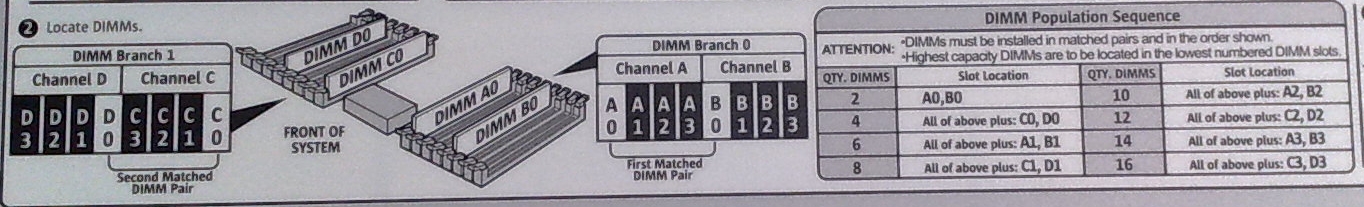

 Show
Show  Hide
Hide
 (But this is not yet the newest upgrade. I may still check the upgrade to Sun Fire X4150 Tools and Drivers DVD Version 2.1.
ILOM log excerpt:
(But this is not yet the newest upgrade. I may still check the upgrade to Sun Fire X4150 Tools and Drivers DVD Version 2.1.
ILOM log excerpt:  Show
Show  Hide
Hide
 Show
Show  Hide
Hide
 Show
Show  Hide
Hide

 Show
Show  Hide
Hide
 Show
Show  Hide
Hide
 Show
Show  Hide
Hide



























































