OS Backups By PSI Legato
Linux
We are exploiting the official PSI backup system "Legato" by installing and configuring the Linux client like well described in this PSI How ToBackuped Hosts
We've decided to backup the following systems:- t3admin01
- t3cmsvobox02
- t3ce02
- t3ui04
- t3fs13
- t3fs14
- t3se01
- t3dcachedb03
- t3dcachedb04
- t3wn20
Recover files by CLI - recover
You can browse and recover the backup of a file or directory for the server X by logging by SSH in X and using the command 'recover'[root@t3wn20 tmp]# recover -d /tmp/prova -s bs1
Current working directory is /tmp//
recover> ?
6477:recover: Available commands are:
add [-q] [filename] - add `filename' to list of files to be recovered
cd [dir] - change directory to dir
changetime [date | -l locale_date] - change the time that you are browsing, changetime [-l] displays the supported [[locale_]date] format
debug
delete [filename] - delete `filename' from the recover list
destination - print destination location for recovered files
dir [/w] [filename...] - list filename
exit - immediately exit program
force - overwrite existing files
help or `?' - print this list
lf [-aAcCdfFgilLqrRsStu1] [filename...] - list filename type
list [-c | -l] - list the files marked for recover
ll [-aAcCdfFgilLqrRsStu1] [filename...] - long list filename
ls [-aAcCdfFgilLqrRsStu1] [filename...] - list filename
noforce - do not overwrite existing files
pwd - print current directory
quit - immediately exit program
recover - recover requested files
relocate [dir] - specify new location for recovered files
verbose - toggle verbose mode; feedback about what is going on
versions [filename] - report on each version of file `filename'
volumes [filename] - report volumes needed to recover marked files
6478:recover: `filename' can be either a file or a directory
recover> destination
recover files into /tmp/prova
recover> changetime 13 Apr 2011
6497:recover: time changed to Wed 13 Apr 2011 11:59:59 PM CEST
recover> destination
recover files into /tmp/prova
recover> verbose
6486:recover: verbose mode off
recover> verbose
6487:recover: verbose mode on
recover> cd /var/log
recover> ls -l
total 190436
-r-s--s--t root 2358 Mar 14 10:13 acpid
-rw------- root 274679 Feb 03 2010 anaconda.log
...
-rw-r--r-- root 24216 Apr 14 04:05 rpmpkgs
...
recover>
recover> add rpmpkgs
1 file(s) marked for recovery
recover> recover
Recovering 1 file from /var/log/ into /tmp/prova
Volumes needed (all on-line):
ediskinc.01.RO at rd=bs2:g:\eddev1\_AF_readonly
Total estimated disk space needed for recover is 24 KB.
Requesting 1 file(s), this may take a while...
Requesting 1 recover session(s) from server.
./rpmpkgs
Received 1 file(s) from NSR server `bs1'
Recover completion time: Fri 15 Apr 2011 09:56:54 AM CEST
recover> exit
[root@t3wn20 prova]# ll
total 24
-rw-r--r-- 1 root root 24216 Apr 14 04:05 rpmpkgs
[root@t3wn20 prova]#
Recover files by GUI - nwrecover
Ww can also browse and recover backuped files and dir by using the graphical GUI 'nwrecover'[root@t3wn20 tmp]# nwrecover -s bs1and you'll enter in the GUI browsing the latest available backup for the server t3wn20.
Installation Files
You can find the installation file here:[root@t3admin01 home]# ll /root/legato-backup-clients/ total 407664 -rwx------ 1 root root 417031839 Feb 10 19:31 nw74sp5_linux_x86_64.tar.gz
Installation Procedure for 7.4 but now we use 7.6
This is the installation procedure on Linux 64bit:[root@t3nfs01 ~]# tar -xzvf nw74sp5_linux_x86_64.tar.gz linux_x86_64/ linux_x86_64/lgtoclnt-7.4.5.10-1.x86_64.rpm linux_x86_64/lgtolicm-7.4.5.10-1.x86_64.rpm linux_x86_64/lgtoman-7.4.5.10-1.x86_64.rpm linux_x86_64/lgtonode-7.4.5.10-1.x86_64.rpm linux_x86_64/lgtoserv-7.4.5.10-1.x86_64.rpm linux_x86_64/lgtofr-7.4.5.10-1.x86_64.rpm linux_x86_64/lgtoja-7.4.5.10-1.x86_64.rpm linux_x86_64/lgtoko-7.4.5.10-1.x86_64.rpm linux_x86_64/lgtozh-7.4.5.10-1.x86_64.rpm linux_x86_64/lgtonmc-3.4.5-1.i686.rpm linux_x86_64/LGTO_METAFILE.linuxx86_64 linux_x86_64/sd_products.res linux_x86_64/jre-1_5_0_15-linux-i586.bin [root@t3nfs01 ~]# yum install linux_x86_64/lgtoclnt-7.4.5.10-1.x86_64.rpm linux_x86_64/lgtoman-7.4.5.10-1.x86_64.rpm Loading "kernel-module" plugin Setting up Install Process Setting up repositories sl46base 100% |=========================| 951 B 00:00 sl46psi 100% |=========================| 951 B 00:00 sl46others 100% |=========================| 951 B 00:00 sl46nonfree 100% |=========================| 951 B 00:00 rpmforge 100% |=========================| 1.1 kB 00:00 sl46kernel 100% |=========================| 951 B 00:00 sl46update 100% |=========================| 951 B 00:00 Reading repository metadata in from local files primary.xml.gz 100% |=========================| 219 kB 00:00 sl46psi : ################################################## 1964/1964 Added 0 new packages, deleted 0 old in 0.69 seconds primary.xml.gz 100% |=========================| 57 kB 00:00 sl46others: ################################################## 207/207 Added 0 new packages, deleted 0 old in 0.08 seconds primary.xml.gz 100% |=========================| 2.3 MB 00:00 rpmforge : ################################################## 11880/11880 Added 71 new packages, deleted 0 old in 6.71 seconds primary.xml.gz 100% |=========================| 367 kB 00:00 sl46update: ################################################## 2809/2809 Added 148 new packages, deleted 136 old in 2.67 seconds Parsing package install arguments Examining linux_x86_64/lgtoclnt-7.4.5.10-1.x86_64.rpm: lgtoclnt - 7.4.5.10-1.x86_64 Marking linux_x86_64/lgtoclnt-7.4.5.10-1.x86_64.rpm to be installed Examining linux_x86_64/lgtoman-7.4.5.10-1.x86_64.rpm: lgtoman - 7.4.5.10-1.x86_64 Marking linux_x86_64/lgtoman-7.4.5.10-1.x86_64.rpm to be installed Resolving Dependencies --> Populating transaction set with selected packages. Please wait. ---> Package lgtoman.x86_64 0:7.4.5.10-1 set to be updated ---> Package lgtoclnt.x86_64 0:7.4.5.10-1 set to be updated --> Running transaction check Beginning Kernel Module Plugin Finished Kernel Module Plugin Dependencies Resolved ============================================================================= Package Arch Version Repository Size ============================================================================= Installing: lgtoclnt x86_64 7.4.5.10-1 linux_x86_64/lgtoclnt-7.4.5.10-1.x86_64.rpm 138 M lgtoman x86_64 7.4.5.10-1 linux_x86_64/lgtoman-7.4.5.10-1.x86_64.rpm 1.3 M Transaction Summary ============================================================================= Install 2 Package(s) Update 0 Package(s) Remove 0 Package(s) Total download size: 140 M Is this ok [y/N]: y Downloading Packages: Running Transaction Test Finished Transaction Test Transaction Test Succeeded Running Transaction Installing: lgtoclnt ######################### [1/2] Installing: lgtoman ######################### [2/2] Installed: lgtoclnt.x86_64 0:7.4.5.10-1 lgtoman.x86_64 0:7.4.5.10-1 Complete! [root@t3nfs01 ~]# [root@t3nfs01 ~]# service networker start [root@t3nfs01 ~]# echo bs1.psi.ch > /nsr/res/server [root@t3nfs01 ~]# cat nsradmin76_x.txt . type: NSRLA update administrator:"isroot,host=t3nfs01.psi.ch","isroot,host=localhost","user=root,host=localhost","user=administrator,host=bs1" . type: NSR System Port Ranges update administrator:"isroot,host=t3nfs01.psi.ch","isroot,host=localhost","user=root,host=localhost","user=administrator,host=bs1" [root@t3nfs01 ~]# nsradmin -i ./nsradmin76_x.txt -p nsrexec Current query set updated resource id 3.0.174.126.0.0.0.0.217.54.162.80.0.0.0.0.192.33.123.206(16) Current query set updated resource id 7.0.174.126.0.0.0.0.217.54.162.80.0.0.0.0.192.33.123.206(3) [root@t3nfs01 ~]# service networker stop && service networker start && service networker status +--o nsrexecd (30710) [root@t3nfs01 ~]# chkconfig --list | grep networker networker 0:off 1:off 2:off 3:on 4:off 5:on 6:off [root@t3nfs01 ~]# rm -rf nw74sp5_linux_x86_64.tar.gz linux_x86_64 [root@t3nfs01 ~]# grep bs /etc/hosts.allow nsrexecd: bs1.psi.ch bs2.psi.ch [root@t3wn20 cron.daily]# cat /nsr/logs/daemon.raw 0 1301488857 2 0 0 1879726640 5665 0 t3wn20.psi.ch nsrexecd 2 %s 1 0 28 @(#) Product: NetWorker 0 1301488857 2 0 0 1879726640 5665 0 t3wn20.psi.ch nsrexecd 2 %s 1 0 27 @(#) Release: 7.4.5.10 0 1301488857 2 0 0 1879726640 5665 0 t3wn20.psi.ch nsrexecd 2 %s 1 0 22 @(#) Build number: 810 0 1301488857 2 0 0 1879726640 5665 0 t3wn20.psi.ch nsrexecd 2 %s 1 0 47 @(#) Build date: Tue Jul 27 07:17:18 PDT 2010 0 1301488857 2 0 0 1879726640 5665 0 t3wn20.psi.ch nsrexecd 2 %s 1 0 27 @(#) Build arch.: linux86w 0 1301488857 2 0 0 1879726640 5665 0 t3wn20.psi.ch nsrexecd 2 %s 1 0 53 @(#) Build info: DBG=0,OPT=-O2 -fno-strict-aliasing 0 1301488915 2 0 0 874830384 5970 0 t3wn20.psi.ch nsrexecd 2 %s 1 0 28 @(#) Product: NetWorker 0 1301488915 2 0 0 874830384 5970 0 t3wn20.psi.ch nsrexecd 2 %s 1 0 27 @(#) Release: 7.4.5.10 0 1301488915 2 0 0 874830384 5970 0 t3wn20.psi.ch nsrexecd 2 %s 1 0 22 @(#) Build number: 810 0 1301488915 2 0 0 874830384 5970 0 t3wn20.psi.ch nsrexecd 2 %s 1 0 47 @(#) Build date: Tue Jul 27 07:17:18 PDT 2010 0 1301488915 2 0 0 874830384 5970 0 t3wn20.psi.ch nsrexecd 2 %s 1 0 27 @(#) Build arch.: linux86w 0 1301488915 2 0 0 874830384 5970 0 t3wn20.psi.ch nsrexecd 2 %s 1 0 53 @(#) Build info: DBG=0,OPT=-O2 -fno-strict-aliasing 0 1301489237 2 0 0 2765064752 6169 0 t3wn20.psi.ch nsrexecd 2 %s 1 0 28 @(#) Product: NetWorker 0 1301489237 2 0 0 2765064752 6169 0 t3wn20.psi.ch nsrexecd 2 %s 1 0 27 @(#) Release: 7.4.5.10 0 1301489237 2 0 0 2765064752 6169 0 t3wn20.psi.ch nsrexecd 2 %s 1 0 22 @(#) Build number: 810 0 1301489237 2 0 0 2765064752 6169 0 t3wn20.psi.ch nsrexecd 2 %s 1 0 47 @(#) Build date: Tue Jul 27 07:17:18 PDT 2010 0 1301489237 2 0 0 2765064752 6169 0 t3wn20.psi.ch nsrexecd 2 %s 1 0 27 @(#) Build arch.: linux86w 0 1301489237 2 0 0 2765064752 6169 0 t3wn20.psi.ch nsrexecd 2 %s 1 0 53 @(#) Build info: DBG=0,OPT=-O2 -fno-strict-aliasing 0 1302785845 2 0 0 735162928 15674 0 t3wn20.psi.ch nsrexecd 2 %s 1 0 28 @(#) Product: NetWorker 0 1302785845 2 0 0 735162928 15674 0 t3wn20.psi.ch nsrexecd 2 %s 1 0 26 @(#) Release: 7.6.1.3 0 1302785845 2 0 0 735162928 15674 0 t3wn20.psi.ch nsrexecd 2 %s 1 0 22 @(#) Build number: 446 0 1302785845 2 0 0 735162928 15674 0 t3wn20.psi.ch nsrexecd 2 %s 1 0 47 @(#) Build date: Fri Jan 28 19:27:48 PST 2011 0 1302785845 2 0 0 735162928 15674 0 t3wn20.psi.ch nsrexecd 2 %s 1 0 27 @(#) Build arch.: linux86w 0 1302785845 2 0 0 735162928 15674 0 t3wn20.psi.ch nsrexecd 2 %s 1 0 53 @(#) Build info: DBG=0,OPT=-O2 -fno-strict-aliasing [root@t3wn20 cron.daily]#
Solaris
Legato not supported by PSI ?? not clear.. but it seems to be possibleHosts we would want to backup
This is the obvious list:- t3fs01
- t3fs02
- t3fs03
- t3fs04
- t3fs05
- t3fs06
- t3fs07
- t3fs08
- t3fs09
- t3fs10
- t3fs11
- nsr761_adminguide.pdf: Legato Linux Manuals 7.6.1
- nsr761_Disaster_Recov.pdf: Legato Linux Manuals 7.6.1
- nsr761_install.pdf: Legato Linux Manuals 7.6.1
- nsr761_relnotes.pdf: Legato Linux Manuals 7.6.1
- networker-software-downloads.pdf: pdf with links to download Legato SW
- Legato GUI command nwrecover interaction:

- Legato GUI command nwrecover interaction:
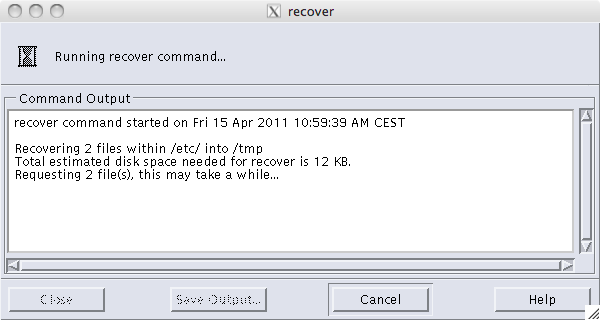
| I | Attachment | History | Action | Size | Date | Who | Comment |
|---|---|---|---|---|---|---|---|
| |
Legato_GUI_to_recover_files_or_dirs.png | r1 | manage | 192.2 K | 2011-04-15 - 09:35 | FabioMartinelli | Legato GUI command nwrecover interaction |
| |
Legato_GUI_to_recover_files_or_dirs_RECOVER_PHASE.png | r1 | manage | 20.5 K | 2011-04-15 - 09:35 | FabioMartinelli | Legato GUI command nwrecover interaction |
| |
networker-software-downloads.pdf | r1 | manage | 41.2 K | 2011-04-15 - 08:24 | FabioMartinelli | pdf with links to download Legato SW |
| |
nsr761_Disaster_Recov.pdf | r1 | manage | 657.6 K | 2011-04-11 - 09:22 | FabioMartinelli | Legato Linux Manuals 7.6.1 |
| |
nsr761_adminguide.pdf | r1 | manage | 5124.3 K | 2011-04-11 - 09:23 | FabioMartinelli | Legato Linux Manuals 7.6.1 |
| |
nsr761_install.pdf | r1 | manage | 1537.6 K | 2011-04-11 - 09:22 | FabioMartinelli | Legato Linux Manuals 7.6.1 |
| |
nsr761_relnotes.pdf | r1 | manage | 2048.6 K | 2011-04-11 - 09:22 | FabioMartinelli | Legato Linux Manuals 7.6.1 |
Topic revision: r13 - 2013-04-08 - FabioMartinelli
 |
|
|
Ideas, requests, problems regarding TWiki? Send feedback


