Move to Lugano
This is a compendium of things to consider when moving to the new building in Lugano.Details on the new building
12 water-cooled racks per island, each:- 42 U fully usable.
- 80 cm width, 120 cm depth.
- One cooling unit every two racks (30 cm width).
- Powered with 36 (x2) female PDU (C13/C14).
- Hole for cables in the back top side.
Things to consider / TODO
Rack mount- Measure depth of the rails, to be able to adjust the rack accordingly.
- Ensure there are spare rails and screws in the new building.
- Find the place for storage of spare parts / tools.
Checklist before the move
- Review tasklist and timing per person.
- Place 2 copies of the map with cabling on the island.
- Check availability of the infrastructure people
- Check availability of necessary machinery:
- Lifts to help rack machines
- Pulls to move racks inside building
- Target racks are in place and correctly powered
- Check all items are properly boxed and labeled
- Inventory of moved parts: racks and boxes.
Checklist after the move
- Everything in the new building is turned on and working fine
- Failover capabilities in all hosts (where required)
- Everything in the old building is turned off
- Waste is in the right place
- Build a TODO list with the remaining (prescindible) things to do.
- Change BDII entries with new geographical location (and ARC)
Schedule
- On Wednesday 18th of April at 9:00 we shut down the power of the whole cluster.
- That day, during the morning, we uncable everything, prepairing all racks for the moving company.
- That same day, after noon, the moving company comes and prepares all racks for their move.
- On Thursday 19th, a truck comes at 9:00 and carries all stuff downtown.
- That same day, we start positioning the racks close to the island, and begin the labor.
- First, we do the Service Nodes (NFS, Xen, KVM, consoles)
- Then, we do Storage (storage01-02, pools, controllers/enclosures)
- And finally, we do Scratch (MDS, OSS, OST) and the AMD Compute Nodes.
Shopping list
- Tools for rack mounting: screwdrivers, cutters, cutter-clamps, electric screwdriver, magnetic tips, velcro. BUS
- Toolbox and/or tray organizer for material.
- Cable organizer for below ethernet/infiniband switches.
- Cables (power, ethernet/colors, infiniband)
- Gloves for everyone BUS
- Enough IBM 2TB disks for safety spares.
- Rack-mounted VGA console
- Rail arms for IBM machines BUS
Cabling instructions
Infrastructure
- Place the switches (Eth and IB) in the right position first
- Print 2 labels for each switch (Eth and IB), and stick them in the front and the back (SW-F10-XX, SW-IB-YY). SW-IB-01 and 02 are reserved for the Root SW, even if 02 does not exist yet.
- Print labels for each port in the back of the F10 switches (Back1, Back2...)
- Cabling between the Ethernet side (Force10):
- Build the stack, labeling every cable, on both sides, with the same label: "SW-F10-X/BackY <-> SW-F10-Z/BackT"
- Configure the stack, leaving on each switch ports 1-24 for Vlan64 and 25-48 for VlanPriv.
- Leave the management interface with a private IP, or allow connections only from the .64 subnet.
- Cabling between the IB switches
- Connect the Root IB Switch to the Nexus 2232 with two 10 GbE cables.
- Configure the Root IB Switch to work with the Vlan64.
- Each Switch is connected with 3 uplinks to the Root. They should be labeled (SW-IB-01/01 <-> SW-IB-03/34). Leave the last 3 ports on each leaf switch for this purpose (34-36).
Clients
- Each server will have at least three cables: ilom, eth0, ib0. There will be some with an additional eth1 (for the ILOM network, like puppet and KVM machines).
- Label each cable twice (one on each plug) with the same label, representing the source and destination ports. Examples:
- SW-F10-03/21 <-> cream01/eth0
- SW-IB-04/12 <-> oss31/ib0
- SW-F10-04/40 <-> ibm3500-01/controllerA
Rack Layout
This is the layout of the new Island: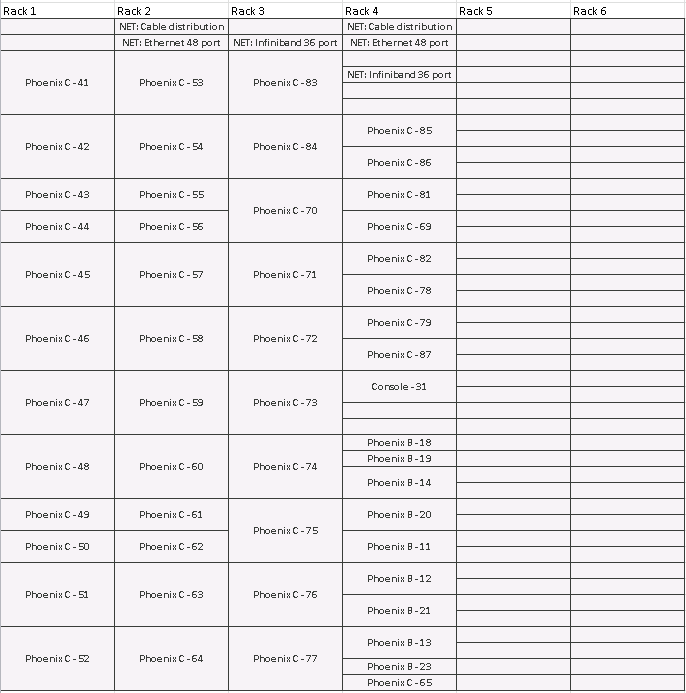
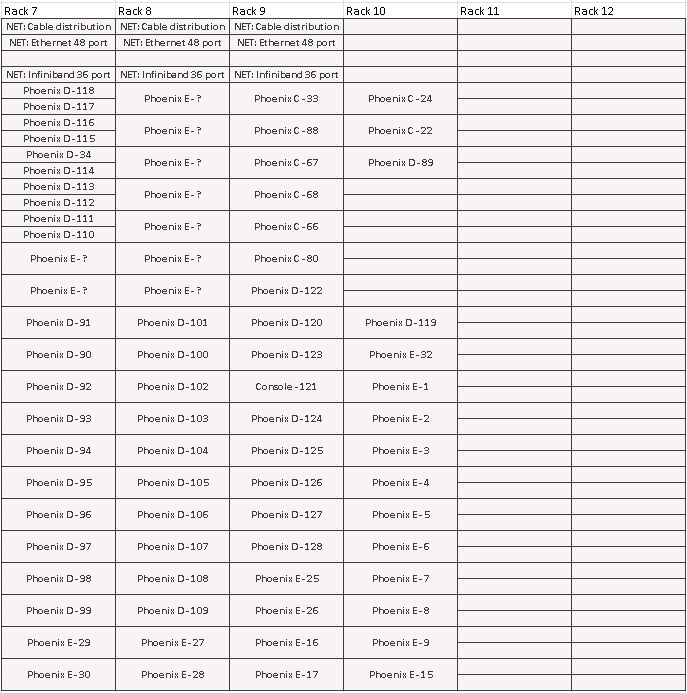
Inventory
The list of things to move.- 62 IB cables (+36 WN extension)
| I | Attachment | History | Action | Size | Date | Who | Comment |
|---|---|---|---|---|---|---|---|
| |
Island1_row1_rack_layout.png | r1 | manage | 11.0 K | 2011-12-21 - 10:52 | PabloFernandez | |
| |
Island1_row2_rack_layout.png | r1 | manage | 12.0 K | 2011-12-21 - 10:52 | PabloFernandez |
Topic revision: r16 - 2012-02-22 - PabloFernandez
|
Warning: Can't find topic "".""
|
 |
|
Ideas, requests, problems regarding TWiki? Send feedback


